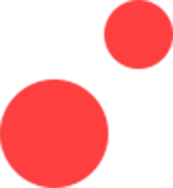LMS WITH ASSESSMENTS AND SURVEYS BUILDING FEATURE
Have you considered pre-employment testing of your new hires and remote workers? Abara is perfect for it!
Abara LMS has an in-built Assessment Builder and Survey Builder. The assessment builder offers superior testing capabilities in comparison to what SCORM offers by default. It’s always recommended to include assessments and surveys as a pre and post-training, feedback collection activity to determine the outcomes of your eLearning-based courses.
Abara LMS can be used to implement a comprehensive strategy of pre-tests and post-tests.
You can start hiring based on credible testing and assessments, hence, saving your organization the time, effort, and expenses to find the right candidate!
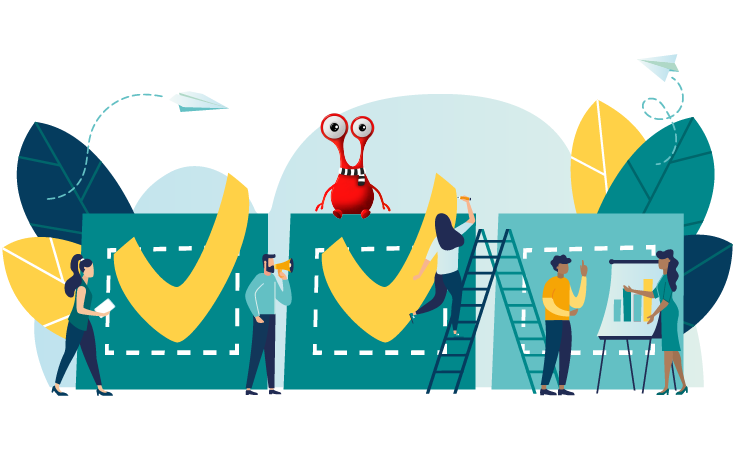
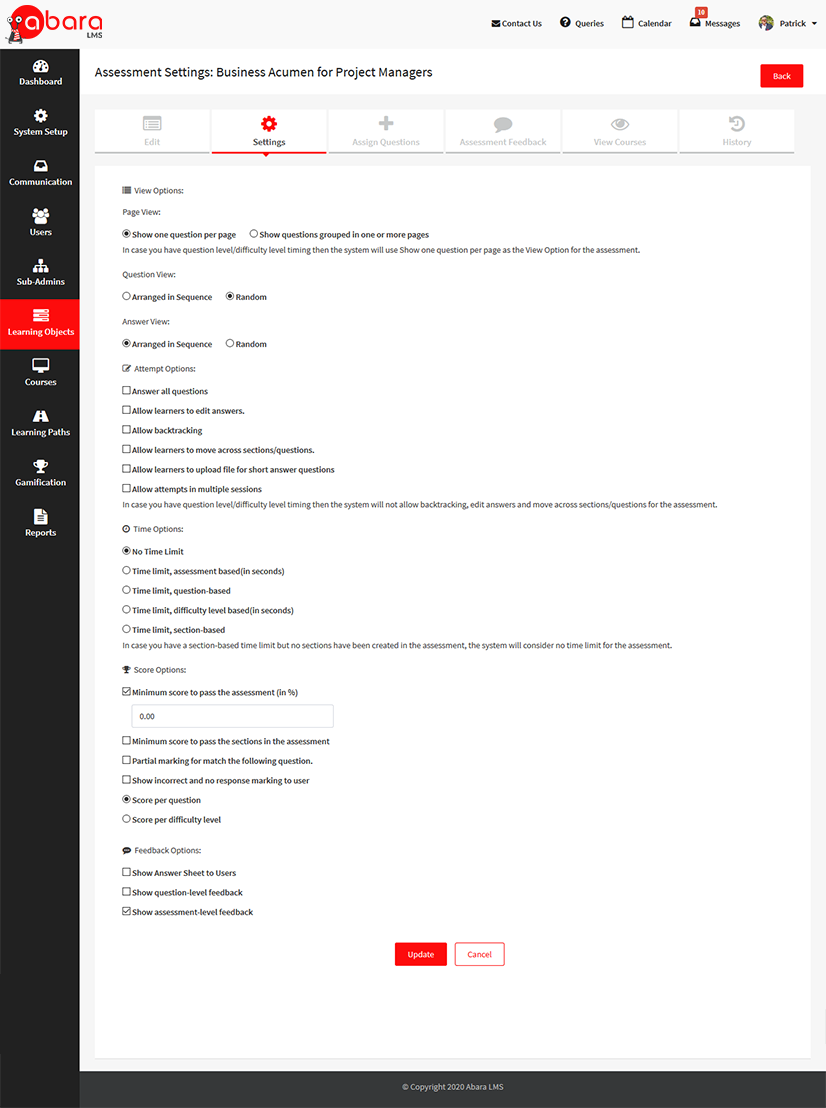
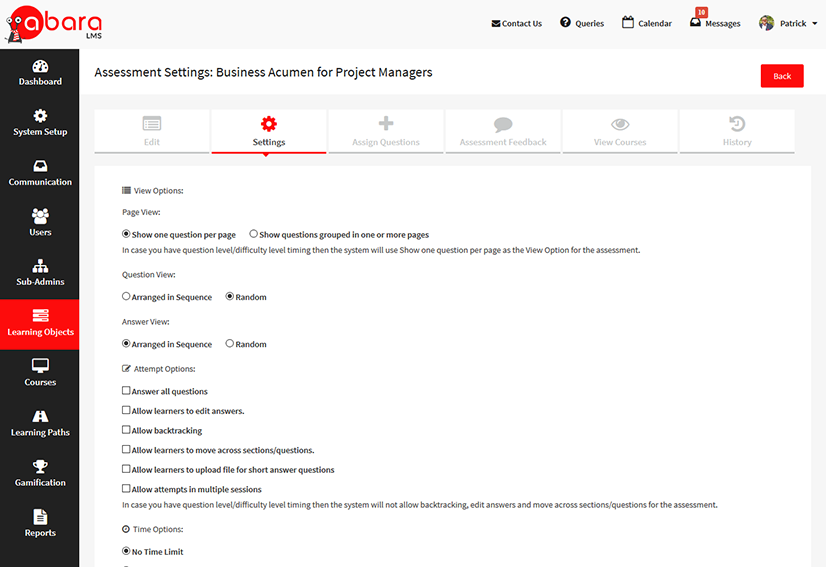
ONLINE ASSESSMENT AND TESTING OPTIONS TO HELP WITH PRE-EMPLOYMENT AND GENERAL EMPLOYEE TESTING
Here are some features you can use to design and build assessments on Abara LMS to test the impact of training or employee abilities:
Bulk question bank or question pool uploaded via CSV
Randomized tests (questions pulled out from a question pool)
Time-bound automated submissions and instant feedback on objective assessments
Cloning of assessments for multiple roles
Disconnection and pick-up-where-left options
Multimedia and interactive questions
No time zone or location boundaries
Measuring course effectiveness
Advanced analytics to provide a drill down more advanced than what SCORM can provide
Assessments and testing activities are great indicators of successful training ventures, like the increase in completion rates of successful assessments.
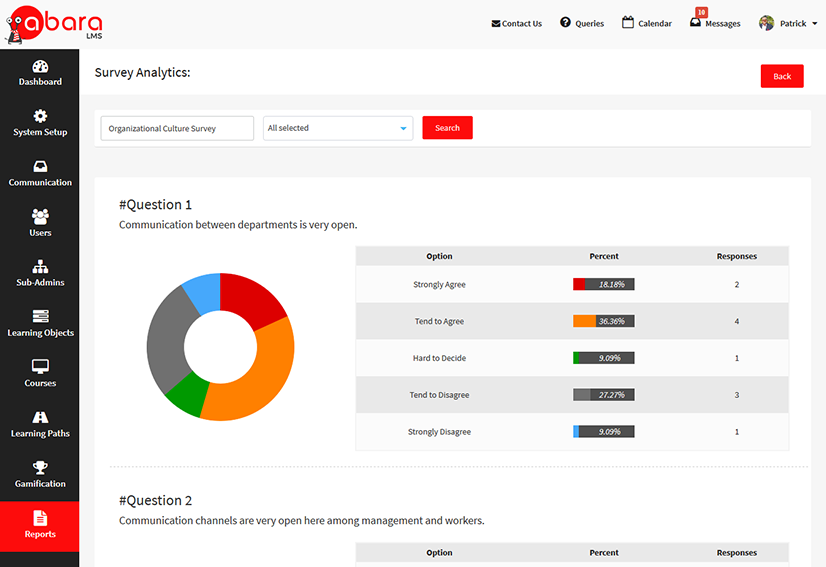
FULLY LOADED LMS WITH ASSESSMENTS AND SURVEYS OPTIONS
Abara’s survey feature is simple and straightforward, helping administrators to conduct them efficiently and effectively.
Administrators need complete control over the training activity of an organization. Administrators use surveys to understand training from the learner’s point of view. Learners share their preferences which administrators use to craft the best training experience for them. As a result, training is designed for learners based on their needs and not the administrator’s.
Here are some features you can use to create surveys on an LMS in order to collect learner feedbacks:
Close-ended as well as open-ended questions
Date range-bound assessment surveys
Survey for mandatory credits
Cloning of existing surveys
Anonymous and open surveys
Survey analytics report to analyze survey responses
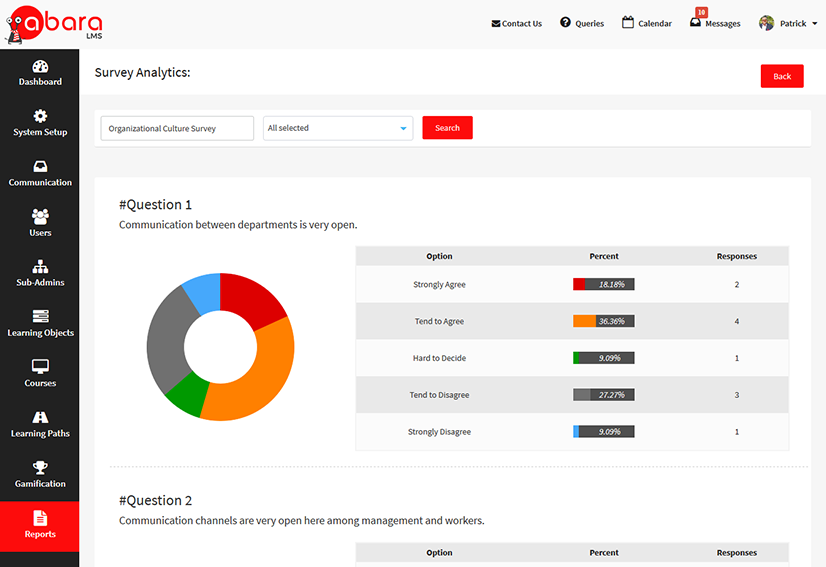
TEST THE ABARA LMS WITH ASSESSMENTS AND SURVEYS BUILDING FEATURE
TEST THE ABARA LMS WITH ASSESSMENTS AND SURVEYS BUILDING FEATURE