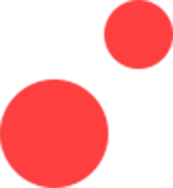ABARA’S LMS AUTOMATION FEATURE
Abara LMS simplifies your LMS Administrators’ job in multiple ways by including features such as automated enrollment, reminders, and notifications.
Abara LMS also comes with the ability to automate the reporting processes by setting up scheduled reports delivered at pre-defined intervals.

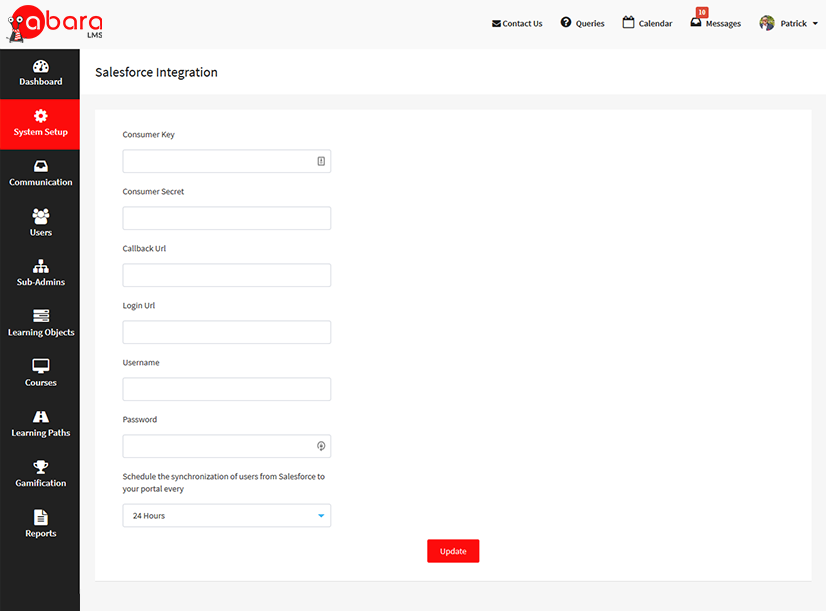
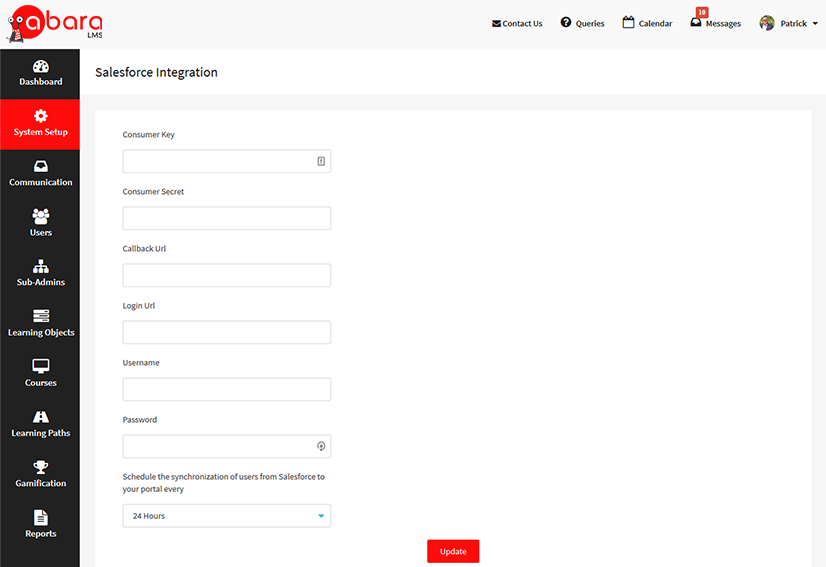
LMS AUTOMATION FEATURE
Repetitive and mundane administrative tasks can easily bog down an LMS administrator, especially when your LMS administrator is working on an LMS which is used by learners numbering in the thousands. Automating those tasks can eliminate some of the mundane and repetitive actions that your LMS administrator may struggle with. Abara LMS is designed to eliminate tedious tasks like planning, working with learners, and content management.
Abara’s LMS with automation features can make the lives of the administrators easier, allowing them to focus on value-added tasks such as content creation and assisting learners, managers, and L&D teams.
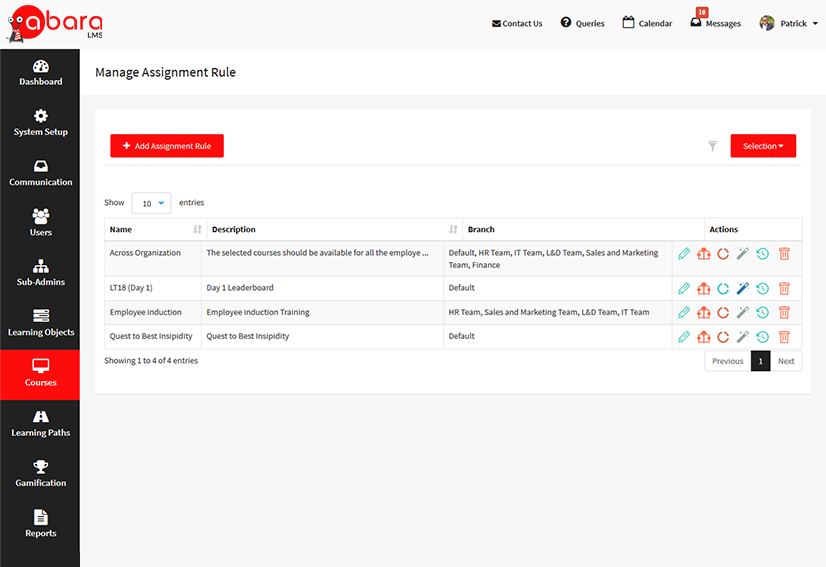
AUTOMATIC COURSE ASSIGNMENT RULES
LMS administrators can construct learner meta-data and segmentation information within the LMS and create auto-assign rules for courses based on that data.
For example, if you create user segments based on departments such as Sales, Marketing, Operations, and Finance, administrators can auto-assign courses based on those user segments. Another example is to segment users based on the country and set rules for auto-assigning content for that country.
This is applicable to courses and learning paths alike.
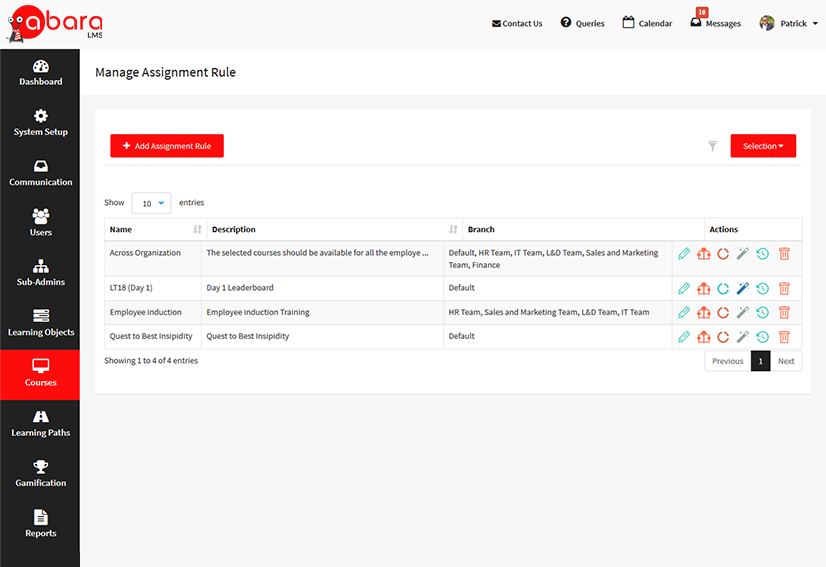
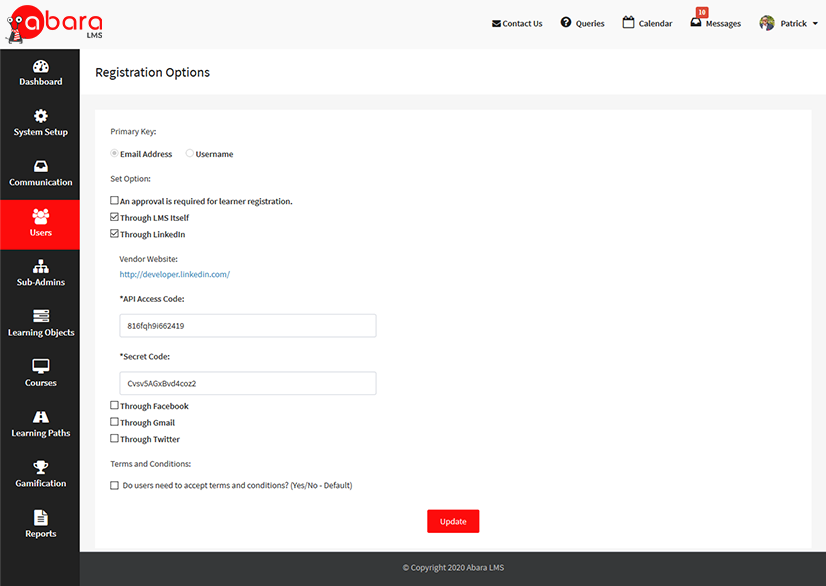
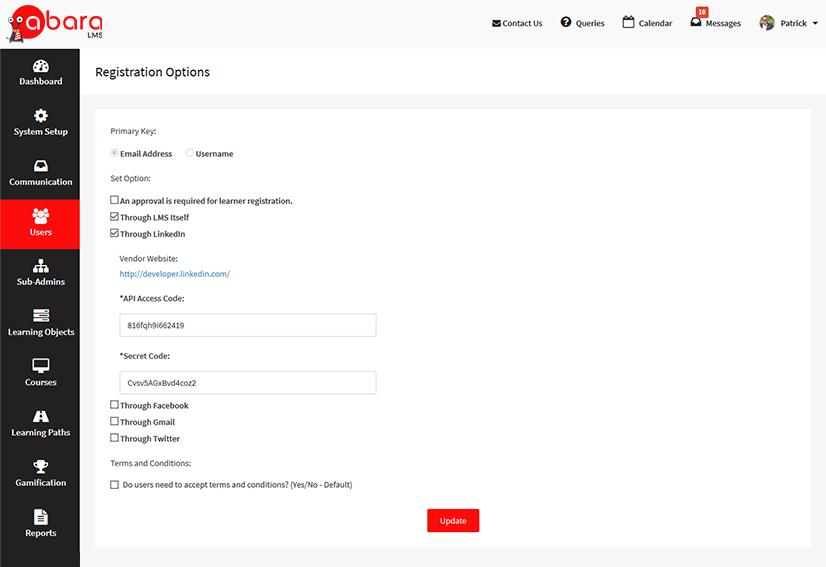
RULES-BASED LEARNERS SELF ENROLLMENT
Abara LMS allows self-enrollment if administrators wish to use methods other than API integration and bulk import methods for bringing learners into the LMS.
By limiting rules to users with a specific domain name, administrators can provide a self-enrollment link to learners and remain assured that only users with the organization email ID can enroll into the system.
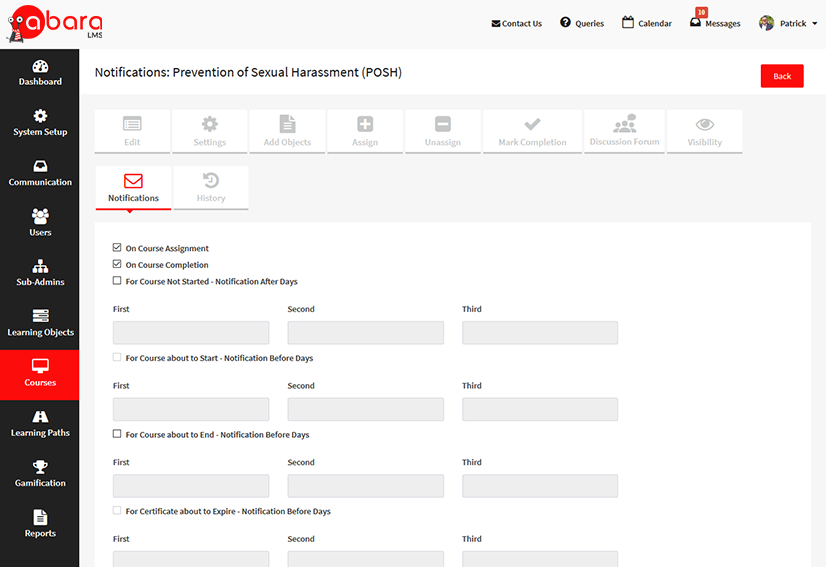
AUTOMATIC EMAIL NOTIFICATIONS AND REMINDERS
Learners, administrators, and managers are intimated about upcoming events and reminders via Abara’s automated emailing sequence with over 40 mails to choose from.
A few examples of automated email notifications and reminders include:
Course completion notifications
Certificate expiry reminders
Classroom or virtual classroom session which are about to start
Forgot password
Course request notification to manager
Course assignment
Change in a course
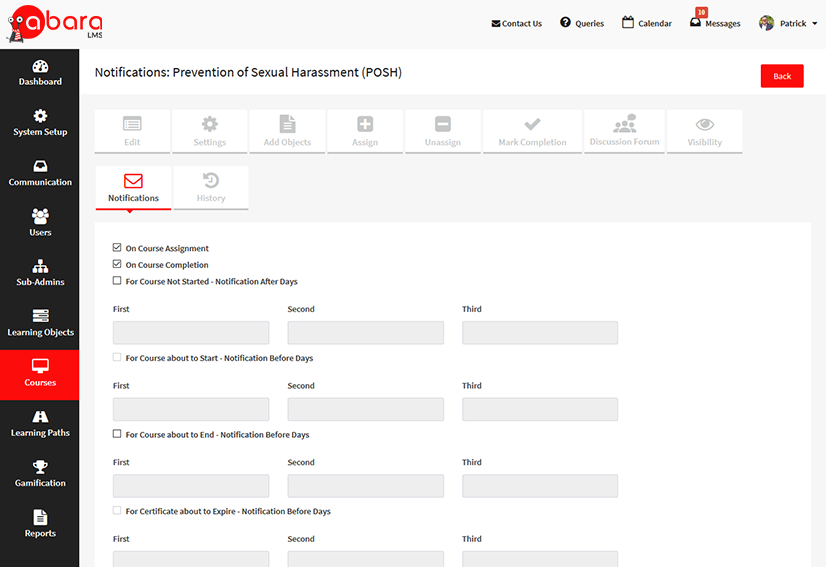
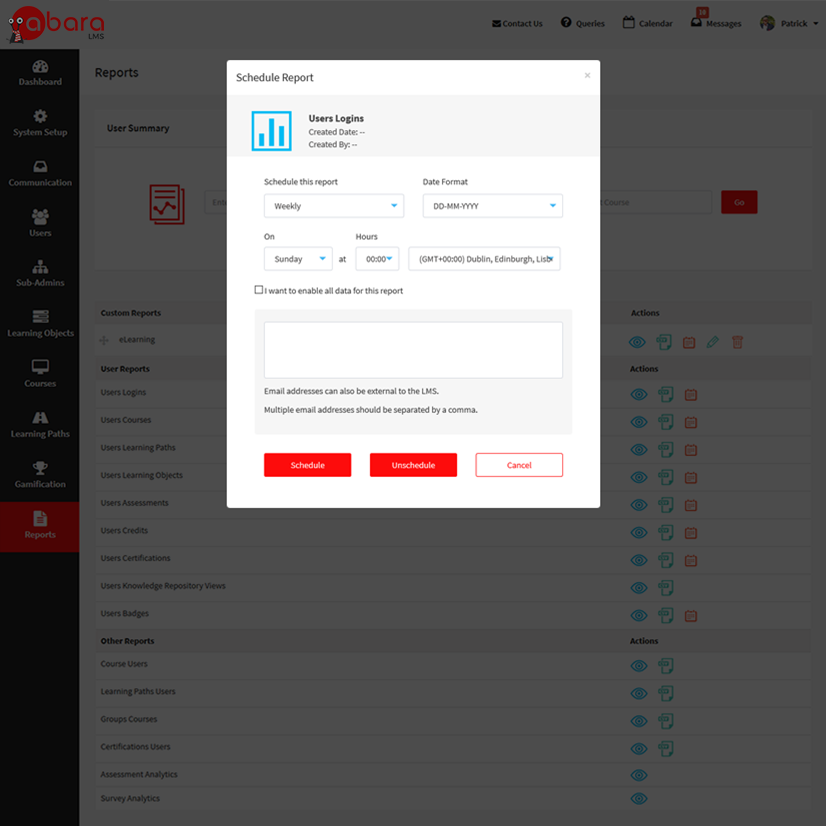
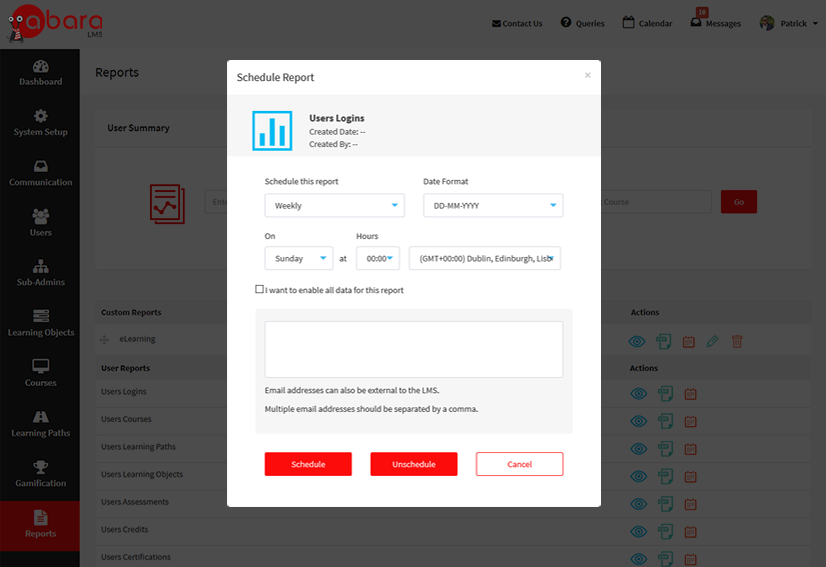
AUTOMATIC SCHEDULED REPORTS
Abara LMS supports automatic scheduling of reports. Administrators can automate scheduled reports which is directly sent to the defined email ID. The reports are sent via email based on the required frequency including:
Daily
Weekly
Monthly
Quarterly
Half-yearly
Yearly
Administrators can also mark department managers, L&D stakeholders, and business unit leaders by simply including their email IDs within the scheduled report.
TRY ABARA TO EXPERIENCE ITS ADMINISTRATIVE AUTOMATION LMS FEATURE
TRY ABARA TO EXPERIENCE ITS ADMINISTRATIVE AUTOMATION LMS FEATURE