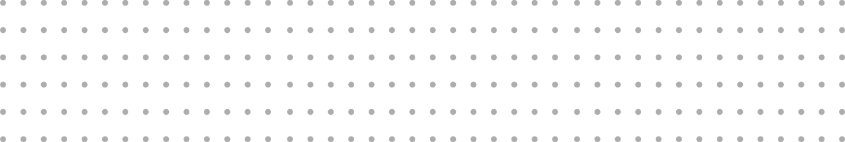
HOW TO SET UP THE PASSWORD POLICY
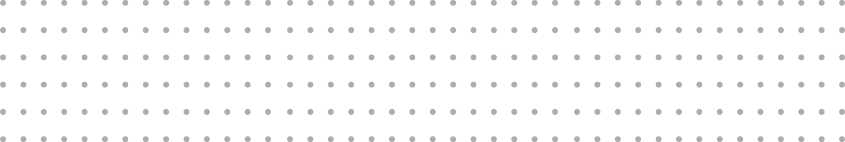
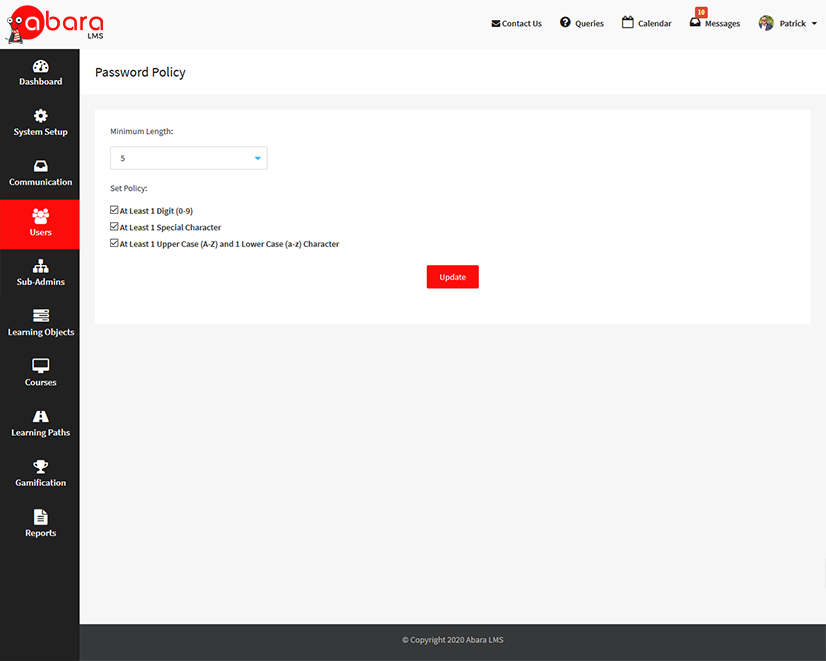
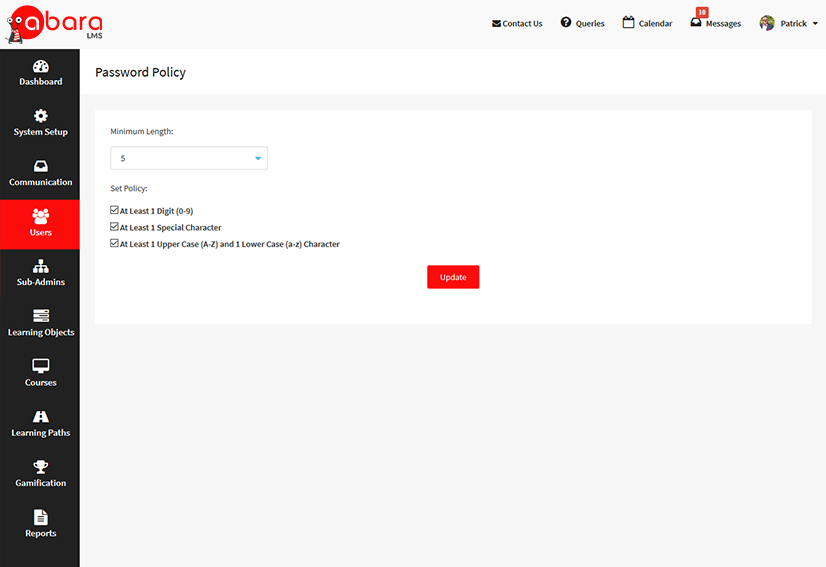
Abara has introduced a new and more secure password policy to enhance your platform’s security.
Some settings will automatically be applied to your LMS, but you can always change them on the Password Policy screen, accessed by selecting System Setup > Password Policy on the left menu pane.
Your LMS passwords must contain at least 5 characters and contain at least 1 character in lower case (a-z). You can change the length of the password by changing the value in the Minimum Length field.
Under Set Policy, you can change options associated with the kind of characters required in the password.
