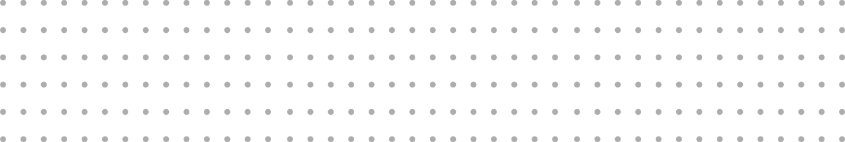
HOW TO MANAGE TERMINOLOGY AND LOCALIZATION
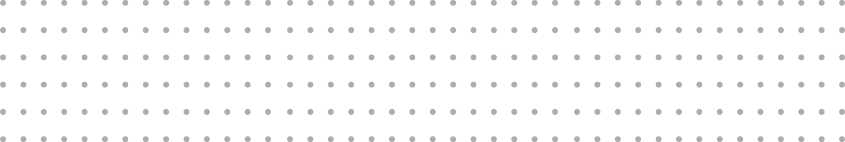
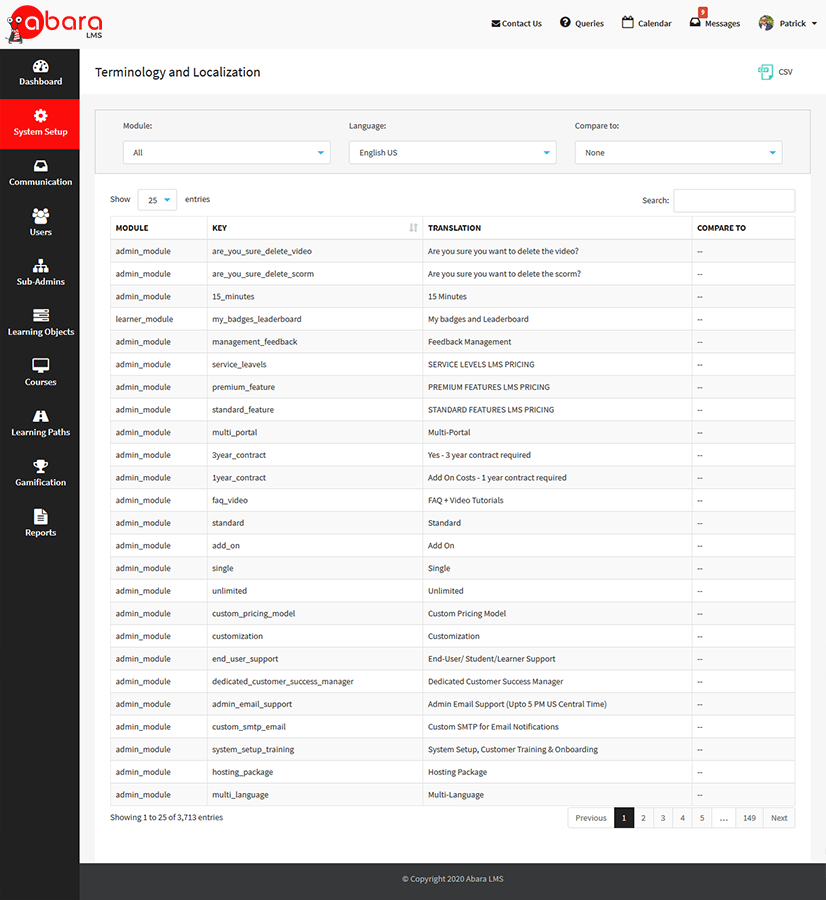
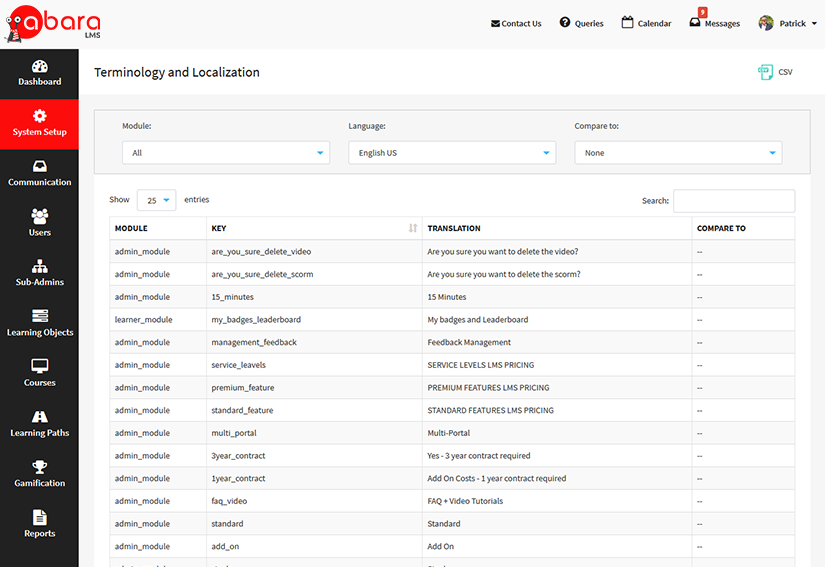
Log in as a Master Administrator.
In the left menu pane, select the System Setup pane.
Click the Terminology and Localization option.
You will be redirected to the Terminology and Localization page.
Select the module of which you want to compare or change the values.
Select the language from the Language drop-down list.
Select the language from the Compare to field, with which you want to compare other languages.
Click the field for which you want to change value.
Enter the new value.
Click Submit.
