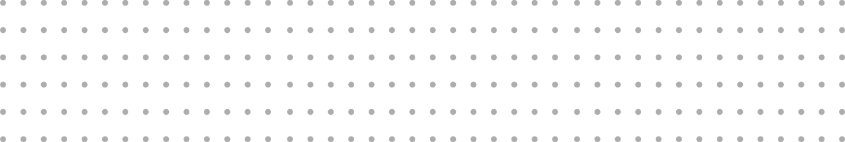
HOW TO MANAGE SPLASH PAGE
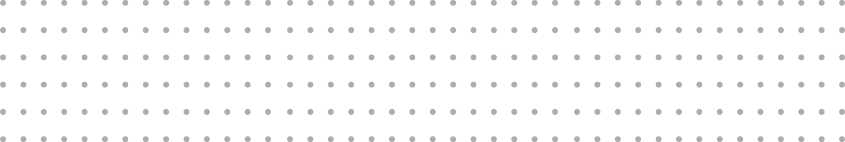
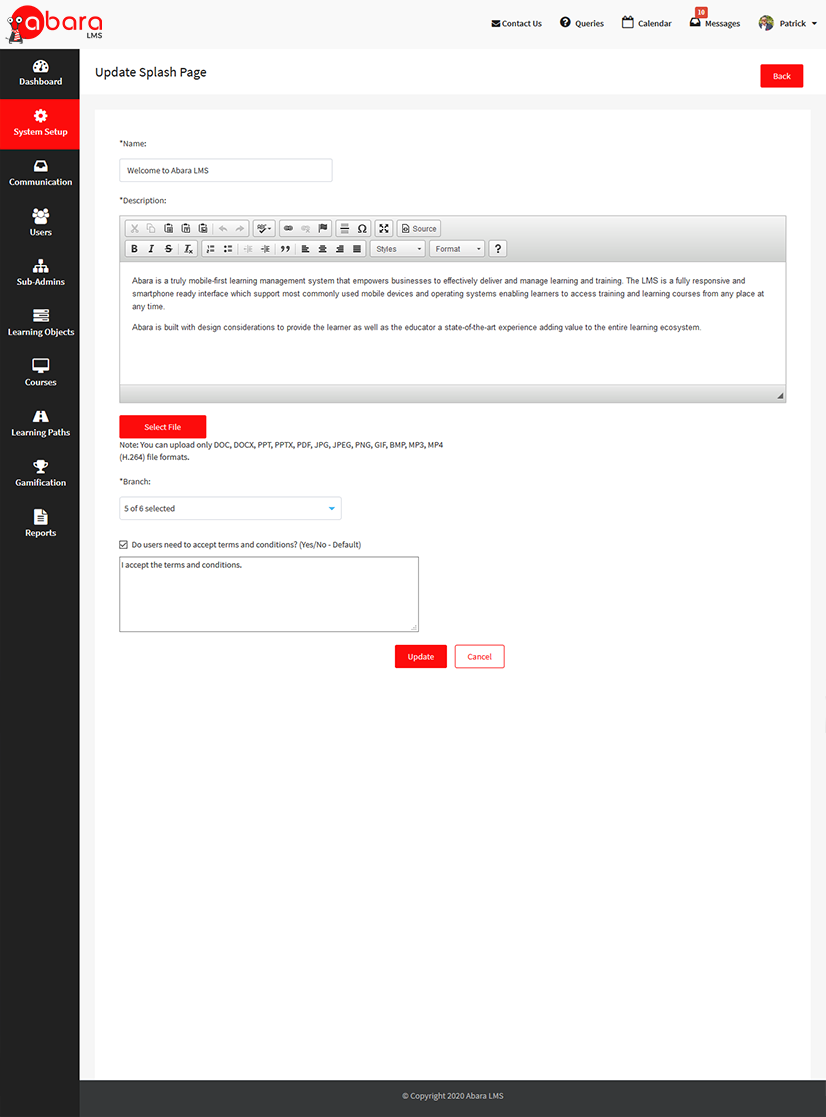
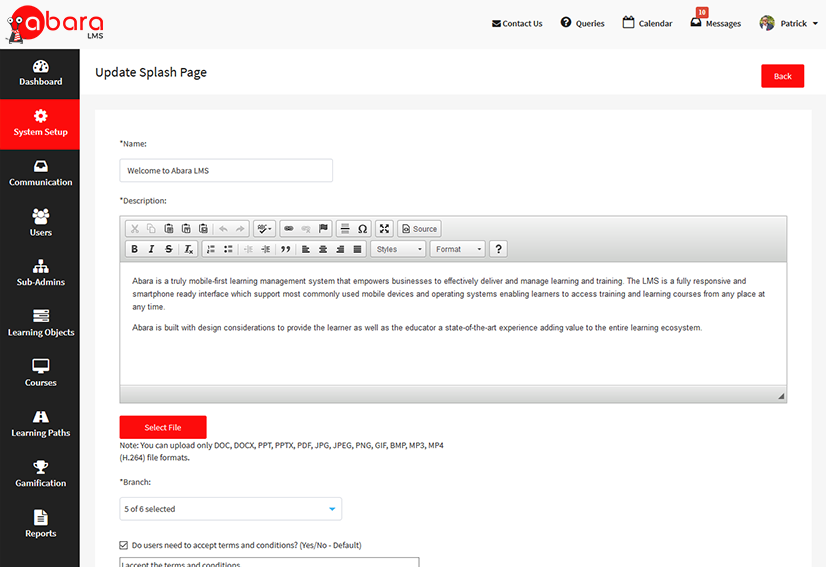
Log in as a Master Administrator.
In the left menu pane, select System Setup.
Click the Splash Page option.
You will be redirected to the Splash Page.
In the Name field, enter the splash page name.
In the Description field, enter the description for the splash page.
You can upload an icon by clicking on Select File icon.
Select the branch from the Branch drop-down list.
Enable or disable Do users need to accept terms and conditions? (Yes/No – Default) as per your need.
If you want to go back, click the Back button.
Click Add Splash Page.
After adding the Splash Page, it’s redirected to manage splash pages.
You can edit, delete Splash Page from the Action tab.
