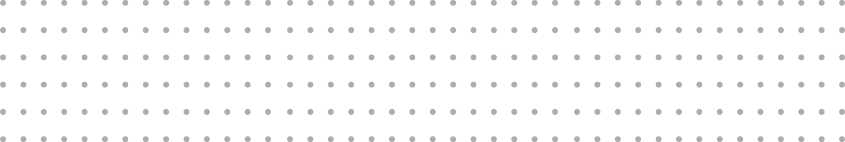LEARNING MANAGEMENT SYSTEM – LMS SELECTION GUIDE
Our philosophy is to help customers know enough to be able to select the right LMS for them. So, we’ve built this page to provide important information on Learning Management Systems (LMSes), Learning Management System terminology, eLearning terminology, and information on SCORM standards. We aim to help you cut through the jargon as you go about selecting the best LMS for your organization while attempting to answer questions that you may have about your next LMS.

On this Page
- The Era Of Digital Learning
- What Is An Lms?
- Why Select A Modern Lms?
- Anytime Anywhere Learning
- Is There A Demand For Lmses And Elearning? 5
- Some Key Terminologies Associated With The Lms
- Classifying An Lms Based On Use Case
- Classifying An Lms Based On Organization Hierarchy, Size, And L&D Control
- Classification Based On Implementation
- Features Of A Good Lms
- Stakeholders In Selecting An Lms
- Primary Applications Of An Lms
- Lms Pricing And Licensing Models


THE ERA OF DIGITAL LEARNING
Training the modern workforce is complex. Modern employees or learners seldom have the time to learn and develop skills in a traditional classroom setting. Moreover, the prolonged exposure to social media, internet, and other formats of consuming quick and interesting content has altered learners to not associate with the age-old concepts of books, papers, and pens.
Instead, custom eLearning courses and video-based courses stored on modern LMSes, accessible at the place and time of an employee’s choosing is a better alternative.
These eLearning courses range from simple to complex and include text-based courses, animated explainer videos, interactive courses, and simulation courses.

WHAT IS AN LMS?
A Learning Management System (LMS) is an online training workflow automation platform responsible for the storage, delivery, tracking, assessing, and certification process of training activities.
The LMS records all interactions between learners and the training content in the form of data, which it processes into meaningful information used by administrators to assess the training outcome.
As a result, the LMS generates reports outlining the strengths, weaknesses, areas of improvement, and the progress of learners, which is presented to the administrators (generally the HR and L&D teams) as a bird’s eye view of the entire training activity.
As learners complete courses, the learning management system presents them with certificates of completion.
The certificates are further programmed to expire on a yearly or biannual basis, based on the pre-determined validity period to trigger the re-training or re-certification workflow.
Read more about the need for modern learning management systems:



WHY SELECT A MODERN LMS?
Modern LMSes are efficient platforms on which general training, onboarding, compliance, extended enterprise, and sales training for a large number of employees is carried out with minimal resources as compared to traditional training.
Modern LMS-based training eliminates the costs of traditional training like the trainer’s fees, rent for the venue, paying for travelling employees, and the time + energy required to train at a physical venue aided by an instructor.
Moreover, traditional training never guarantees success in the first instance. There is always a chance of repeating training, which also means repeating all the above-mentioned associated costs.
More about modern learning management systems:

ANYTIME ANYWHERE LEARNING
On a learning management system, learners repeatedly access training from the comfort of their homes or at their desks, with no extra costs involved.
Today, the LMS is responsible for most training activities that organizations undertake owing to its digital nature where everything is stored and measured. It is also the preferred mechanism for organizations to train their regional offices, customers, vendors, and partners located across the globe from a central location.
Ever since its inception, the LMS was termed a revolutionary new way to train, streamline, and structure a once unstructured training activity called traditional training.
Read more about modern mobile-based learning management systems:

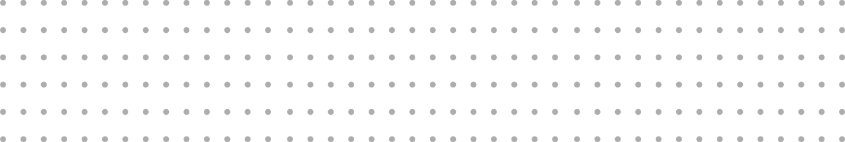
IS THERE A DEMAND FOR LMSES AND ELEARNING?
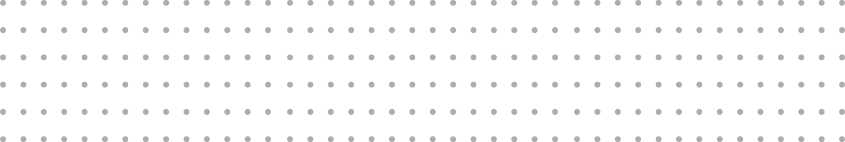
The learning management system market has only expanded with time as newer systems are added and older ones are upgraded. Today, the market for LMSes is estimated at $5.22 billion, with a projected growth rate at CAGR 24.7%. Reaching $15.72 billion by 2021, the market is only set to grow further due to the immense benefits it presents.


ELEARNING – THE KEY DRIVER FOR IMPLEMENTING AN LMS
eLearning or digital learning (WBT) is the backbone of modern corporate training. With time, it has ascertained its dominance over traditional training activities and has confirmed itself as the center around which most modern corporate training activities revolve.
The modern learning management system is one of the primary platforms on which eLearning courses replaces or at least reduces the dependency on classroom-led training (ILT) or virtual instructor-led training (vILT). The market for eLearning is rapidly increasing as well.
Given that eLearning can range from anything as simple as a plain text course to an interactive animated course or a simulation-based course, the market is forecasted to reach a staggering $224 billion by 2024 as reported by Global Market Insights.
Read more about the need for eLearning:

WHY DOES YOUR ORGANIZATION NEED AN LMS?
HR and L&D authorities need to train, monitor, and improve employee efficiency. However, managing the development of an entire organization is not easy.
For an organization aiming to collectively working towards improving its workforce, this task can become cumbersome quickly, especially if traditional On-the-Job Training (OJT) and ILT are the go-to approaches to training the entire workforce.
Read more about why organizations implement learning management systems:



LMSES ARE A FRAMEWORK FOR TRAINING
LMSs create a framework where training is automated, formalized, and streamlined for the entire organization centrally.
Organizations with functional areas like manufacturing, sales, customer servicing, IT, and other small and big processes demand regular training and skill updating. These operations are integral for organizations, and the lack of training or correctly defining the steps to follow leads to the inefficient functioning of an organization. Hence, a learning management system can be integral to your organization’s growth and improvement strategy.
Read more on how learning management systems are responsible for creating and defining training frameworks:

TRACK EMPLOYEE COMPETENCY
Employee competency is a term describing an employee’s level of understanding and efficiency at a given task. It also outlines an employee’s ability to perform a certain task in comparison to their peers.
Understanding an employee’s competency and training them in areas where they lack, should be the first task of any organization.
LMSes are set up in a way to test an employee’s competency among peers at specific tasks and understanding concepts.
Identifying capabilities based on tests and course completion rates, allows the L&D Team and HR to fully understand where an existing employee’s knowledge or skill gaps exist and provide the training needed to bridge those gaps.



REMOTE WORKERS
With the lockdown in place, organizations were forced to move their teams to a work from home mode. At least all organizations that could physically do it. That included industries that are IT enabled – IT, Banks, Insurance companies, Software service companies, SaaS product companies among others.
But the realization that their teams can function from home without an office for nearly a quarter and counting is going to change the need for an office forever for some industries. Ability to train these remote workers in their own homes is going to be the only way especially for those who are likely to make the shift to remote working permanent.
Benefits of a mobile training software:

SOCIAL DISTANCING AND COVID-19
COVID-19 has brought digital to the heart of an organization’s training strategy if it was not already. With classroom training going to be the last part of the blend returning back, it is up to digital means – self-paced eLearning, video-based courses and virtual Instructor led training (vILT) to lead the primary means of training and retraining employees.
Today providing these digital means of training is the only option instead of calling employees into a training rooms and risking contact. Having to operate at social distancing means classroom capacity has halved making classroom training twice as expensive as it was before. And that is not even considering the risk to the health of the people in the training rooms.
Read more on the advantages of implementing a learning management system during the ongoing pandemic:



TRAIN NEW EMPLOYEES
Training new employees is a regular and inevitable process at every organization which the HR and L&D teams face. The ability to train new employees in an effective yet standard manner is a big advantage.
LMSes host special training content used to induct new employees. These courses cover the organization’s history, products, services, customers, organizational values, and expectations.
They also outline an employee’s job role.
Learning management systems allow the HR and L&D teams to impart standard, effective, and carefully crafted training repeatedly to a single or a group of new employees without putting too much stress on the organization’s limited resources.

SAVE COSTS AND INCREASE ROI
Traditional training programs involve costs like venue, trainer fees, travel, etc. Not to forget the cost of time and energy spent by both trainer and the trainee. As a result, training costs are recurring as new employees join and the organization undertakes new ventures. Hence, traditional training is cost-intensive in the long run.
If the organization is determined to impart regular training to its employees owing to the nature and conduct of its businesses, it stands to benefit greatly from a top LMS platform (outstanding in every way including the cost of licensing).
Repeated usage of training material, access to training from anywhere, and the ability to host a trainer over the internet will save the organization a lot of additional costs that traditional training incurs.
Read more about SaaS-based pricing:



DELIVER ACCURATE AND CRITICAL TRAINING ON TIME
The essence of good training is in its ability to deliver when most needed while being very accurate.
With traditional training, it’s difficult to keep track of both these parameters. Traditional training relies heavily on being a person-to-person process and the physical availability of a trainer.
This creates an issue on two fronts. First, the accuracy and consistency of training imparted (since a trainer may be inconsistent on different dates with different batches of learners). Second, getting trained when you most need it instead of when training is available.
An LMS tackles both these issues effectively.
Training is created, checked, and tested for effectiveness and accuracy. It is stored on the LMS platform allowing learners to access it when most needed. This increases the impact of the training provided by almost 60%!
Once the need for an LMS is identified, it is imperative that the decision-makers put together a task force of key internal stakeholders to select the right LMS.
Read more on the benefits of delivering accurate training:
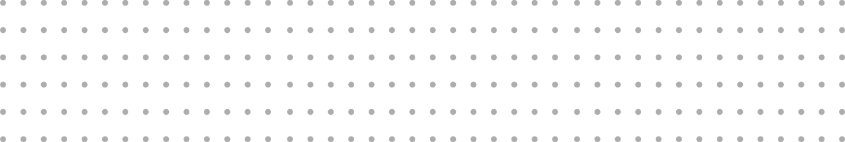
SOME KEY TERMINOLOGIES ASSOCIATED WITH THE LMS
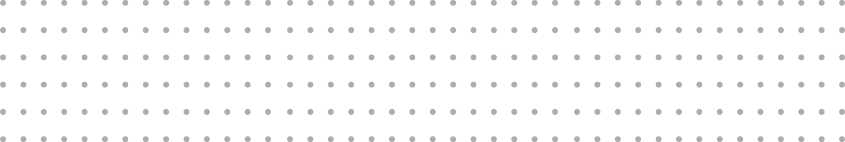
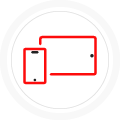
MOBILE LMS
A mobile learning platform intended to train field professionals with no access to desktops

RESPONSIVE DESIGN
Design that allows content to morph in terms of size based on the size of the device it’s being viewed on

ACTIVE USERS
The number of users who are registered on an LMS but don’t necessarily log into the system every month

DEDICATED HOSTING
Server hosting plan on which only one organization’s LMS is hosted and operated owing to immense data and number of learners

SHARED HOSTING
A server on which multiple organizations host their LMS jointly
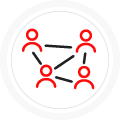
SOCIAL LEARNING
An LMS feature with discussion forums and chat boxes, allowing learners to interact and share information with others

ILT
Instructor-led training where an instructor delivers training in a physical classroom location with learners registering and traveling to one physical location to get trained

VILT
Virtual instructor-led training where an instructor delivers training via an online meeting, training, or collaboration tool such as Zoom, WebEx, GoToMeeting, Skype for Business, etc.
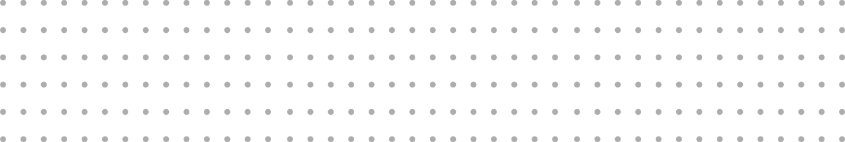
CLASSIFYING AN LMS BASED ON USE CASE
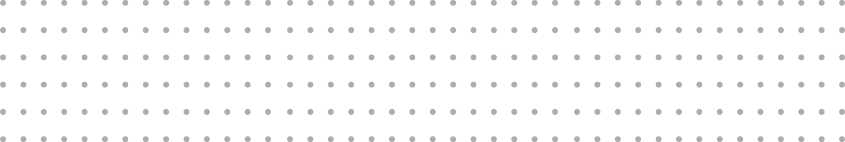

CORPORATE LMS
A corporate LMS is designed and built to train a dynamic workforce. Corporate environments are prone to regular changes, and a corporate LMS addresses changes by simplifying its administrative functions like allowing administrators to update course content and learner preferences with ease.
The need for regular training and development is every business’ key to excelling in their domain. A corporate LMS delivers accurate and timely training to groups of learners balancing work and personal lives.
Read more on implications and benefits of a corporate LMS and eLearning:
Corporate LMSes place emphasis on:
Onboarding and new hire training induction
Sales training
Compliance training
Customer training
Training external partners, resellers, contractors
Corporate LMSes test and assess employees to generate actionable data for L&D to assess and derive training outcomes. A corporate LMS also operates to identify skill gaps in learners and bridge them with content. Any LMS focusing primarily on factors other than those mentioned are not classified as a corporate LMS.



EDUCATIONAL LMS
Schools, colleges, universities, and training institutes use LMSes to deliver training and subject-related information to educate students as well.
Designed to deliver purely academic training, education LMSes rarely do anything more.
Teacher-student relations replace manager and subordinate relations. LMS branding is not a primary function. Training globally spread offices and departments is a challenge, and the UI/UX on the administrator side and user side may involve minimal function and simplistic looks keeping student’s interaction and usage in mind.
The greatest challenge faced by corporates using an educational LMS is the inability to create, update, and change course content fast.
Key users of an academic LMS are the school/institution administrators, teachers/professors/instructors, and students.
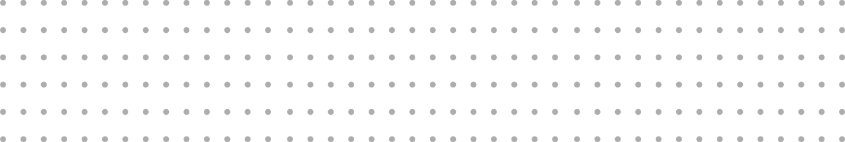
CLASSIFYING AN LMS BASED ON ORGANIZATION HIERARCHY, SIZE, AND L&D CONTROL
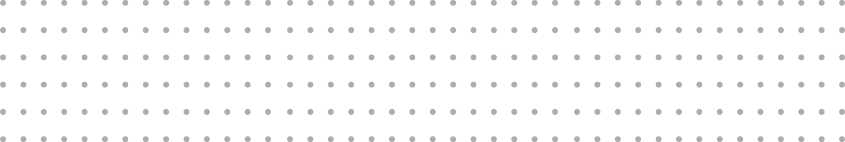
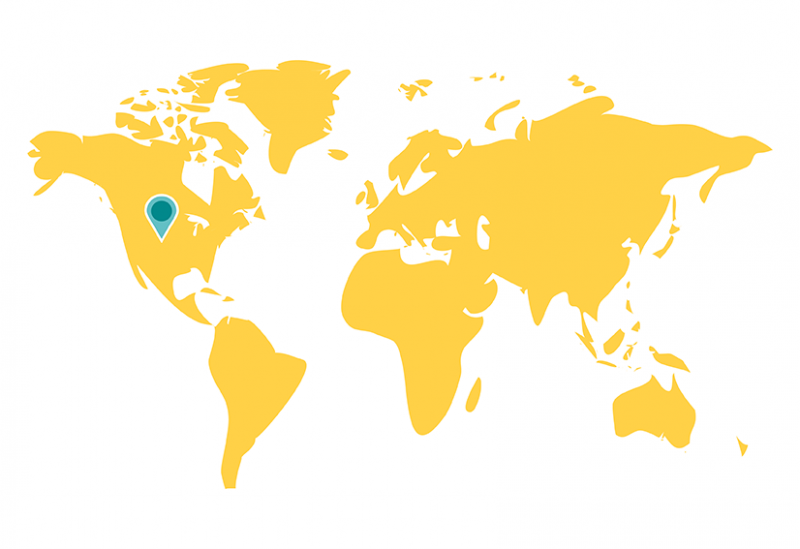
SINGLE LOCATION SINGLE BRAND/ENTITY
Organizations operating in a single location as a single brand or entity generally have standard training needs and portal branding requirements. For example, the branding colors, language settings, and the content matter remain standard. Content matter for certain topics may vary among departments while keeping the LMS structure standard. For such organizations, an LMS with no multi-portal and language settings will suffice.
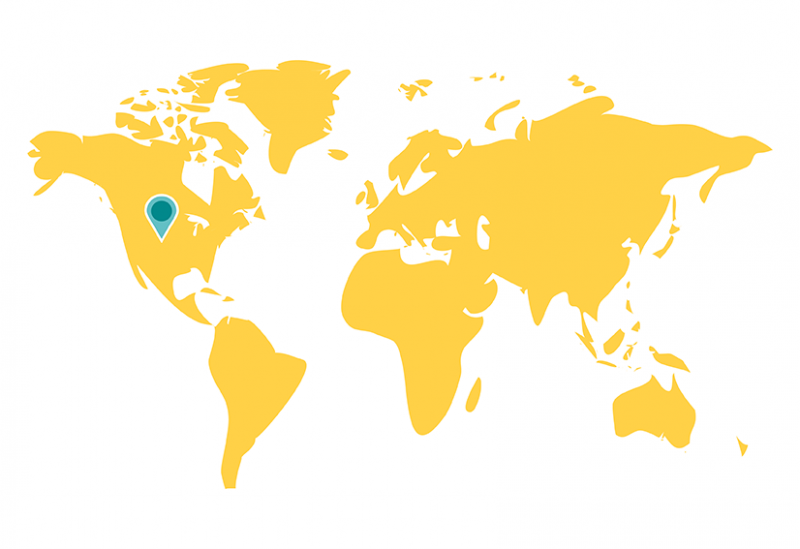
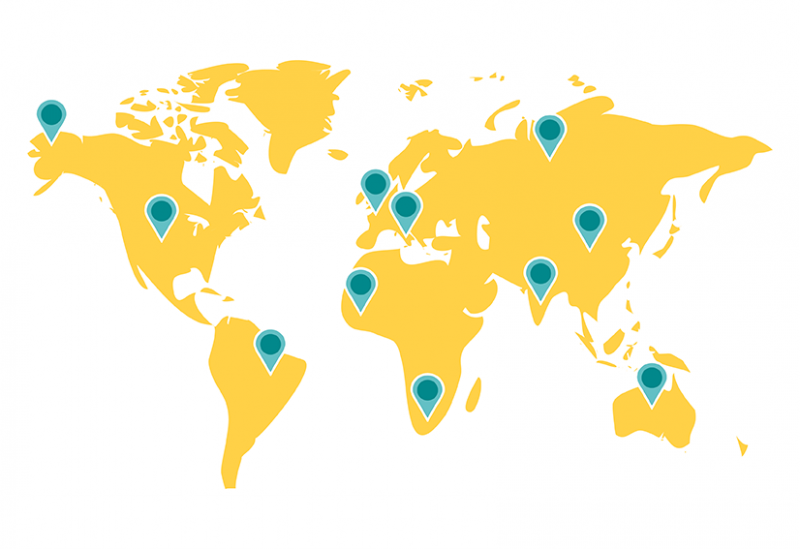
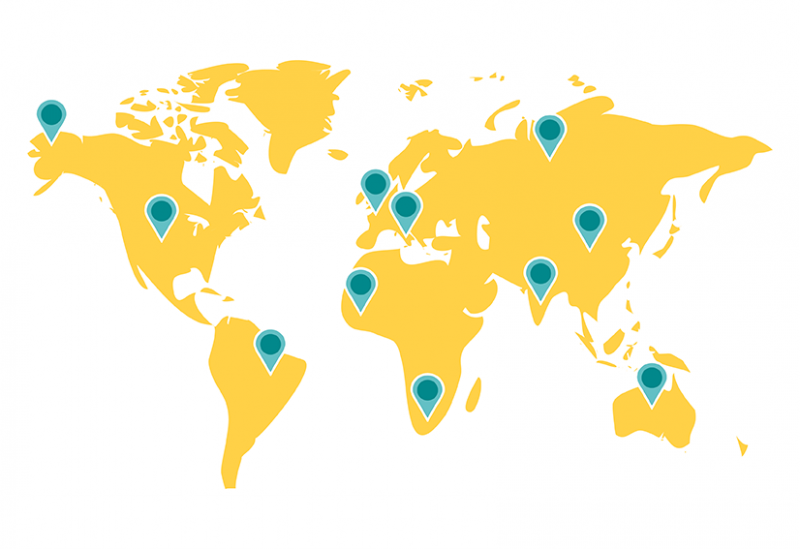
MULTIPLE LOCATION MULTIPLE/BRANDS ENTITIES
Organizations operating on multiple fronts from geographically dispersed locations with multiple brands and products may require an LMS with multi-tenancy. Multi-tenancy facilitates one LMS to host training content mapped to the local needs of varying locations that can be accessed using unique login portals. The need to decentralize administrative controls may be due to legal reasons including data privacy laws differing from region to region.
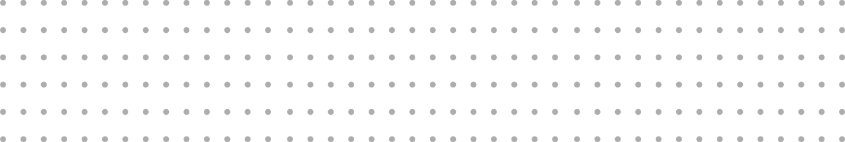
CLASSIFICATION BASED ON IMPLEMENTATION
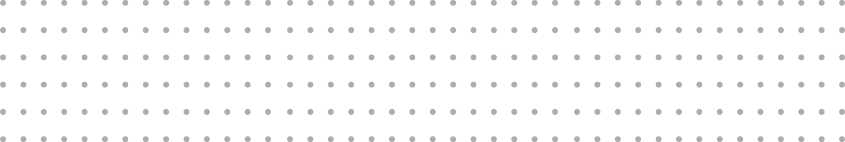

CLOUD-BASED LMS
A cloud-based LMS is hosted and operated on a virtual server owing to which the organization implementing the LMS does not have to utilize its on-premises storage options. Cloud LMSes are simpler to manage for both the client and the vendor. A cloud-based LMS is a default in today’s day and age.



ON-PREMISES LMS
On-premises LMSes are hosted and operated on the client’s internal physical servers. Security of data and privacy of usage are some upsides to on-premise LMSes. However, managing the LMS during updates, breakdowns, and customizations is complex as the LMS is not virtually accessible to the vendor. A vendor offering an LMS behind the firewall is an exception and perhaps even a sign that it is a legacy LMS.

OPEN SOURCE LMS
Free, community-developed LMSes for academic institutions, non-profit organizations, and small businesses include open-source LMSes like Moodle and Canvas. These are used by millions around the globe. Recent updates have placed open-source LMSes alongside other commercial academic learning management system. However, organizations still find limited use in open-source LMSes.
Companies that have built their platforms around open source LMS technologies are dependent on updates from the main open source platform and could be disrupted with a major release.



CUSTOM-BUILT LMS
Organizations with unique training needs custom develop their LMS to suit organization-specific demands. A software development agency is hired to design and build an LMS from the ground up. Custom LMSes may directly tackle an organization’s training needs. However, they are difficult to manage with zero to no scope of free updates that LMSes offered by LMS vendors receive.
Why customization may not be a great option:
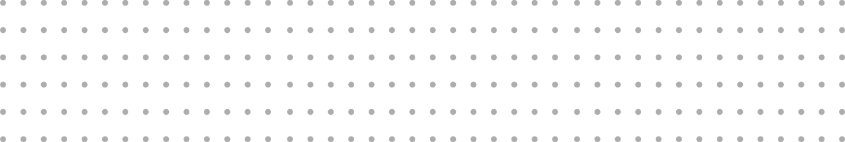
FEATURES OF A GOOD LMS
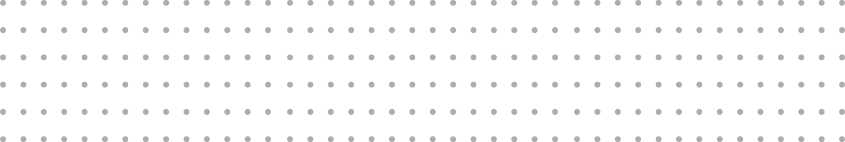

VIRTUAL INSTRUCTOR-LED TRAINING
Virtual instructor-led training is comparable to a live training presentation headed by an instructor and attended by an audience. However, the key differentiation is the lack of a physical venue and the face-to-face interactions of trainer and learners as the event is virtually conducted over a learning management system.
It presents all the advantages that an instructor-led training entails, minus the costs of traveling learners, trainers, and cost of the venue, not to forget the cost of time and efforts as well.
This is a must-have for organizations with geographically dispersed offices in need of centralized training activity.
Read more about VILT:



VIDEO-BASED TRAINING
Learners find training content packaged in video formats engaging. Videos also present L&D with an opportunity to simplify complex subjects into an audio + visual presentation to better resonate with learners. Quick consumption of training content is encouraged by packaging complex topics into short, bite-sized video formats for learners to access at their convenience.
An LMS with good video hosting and playing features is very important towards the success of the training initiative.

CERTIFICATION FEATURES
Certification is a critical feature to mark the completion of a training program. L&Ds also identify employees ready for new roles based on the number of certificates earned.
An LMS with a certification feature is even better when certificates are time-bound and need renewal upon expiry. It’s a good way to ensure that training is a regular exercise undertaken by employees.



MOBILE INTEGRATION
Employees seldom have the time to balance work and personal life. An LMS is a practical approach to this problem, and now it can deliver training when needed, wherever needed, even while on-the-move. A Statista research shows an increase in smartphone users from 2.1 billion (2016) to 2.53 billion (2018). This figure is expected to increase by 100% in 2020.
An LMS with mobile capabilities is ideal for modern training.

REPORTING FEATURES
Training without assessments and feedback is detrimental to learner growth. To assess groups of learners and derive actionable data used to provide feedback, the LMS needs to generate meaningful reports. Good reports touch upon all aspects of a learner.
An LMS with a good reporting functionality helps L&D deliver training programs with an impact. A good LMS must also filter data based on L&D’s assessment needs. The ability to generate custom reports using filters is integral in helping employees grow.

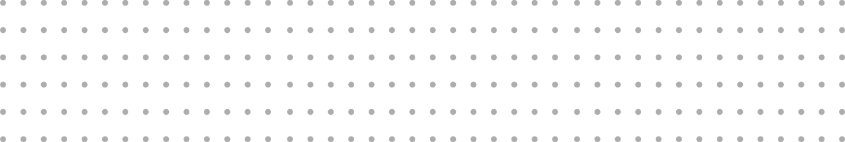
STAKEHOLDERS IN SELECTING AN LMS
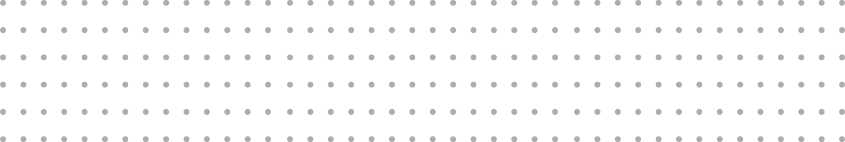
LMSes are enterprise-level software. The selection of such software mandates the involvement of multiple groups called stakeholders.
Stakeholders comprise of people intending to use the LMS for training, people managing its workings and updating course content, or even the management which stands to benefit from an improved workforce because of an LMS.
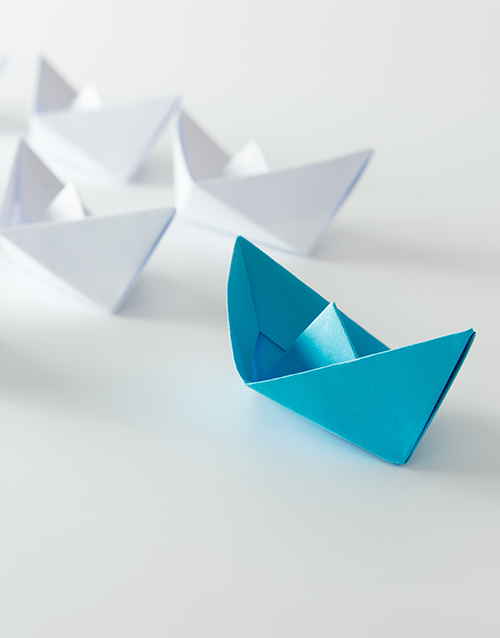

TOP MANAGEMENT ON A LEARNING MANAGEMENT SYSTEM
LMSes serve the primary purpose of training employees and developing skills to improve an organization’s overall operations. Since increased productivity benefits the top management first, an LMS is a platform suggested by the top management in most cases.
Top management is also the primary stakeholder owing to the role they play in purchasing the system. Budgets, cost of implementation, and yearly licensing are critical aspects to be considered. Receiving their buy-in on an LMS based on available and expendable budgets is paramount.
As a result, understanding the top management’s expectations from an LMS before implementation is integral to its success. KPIs and reports are determined and presented based on these expectations making the top management an important stakeholder.
Read more on the stakeholders involved in your LMS purchasing process:

L&D DEPARTMENTS
L&D members in charge of training a workforce come a close second on the list of LMS stakeholders. L&D’s needs and expectations play a huge role in selecting the right LMS.
Features, UI and UX, and ease in usage are some aspects that L&D outlines during the LMS selection process. L&D is also expected to assess the platform for its ability to engage learners over extended periods and test the simplicity in usage on behalf of their learners. Keeping in mind the applications and the subsequent implications of selecting an LMS, L&D is an important stakeholder as well.
L&D should ideally be the final decision makers because the LMS comes from their budgets. Being forced to go with an LMS which is forced on them via IT departments and top management due to influence by IT vendors who have sold other related software to the organization is a huge mistake made quite often. This is especially true in the case of ERP systems that come with an LMS as a tag along.



LEARNERS OR USERS
Learners are the primary users of a learning management system with most to gain from a good platform. L&Ds must weigh their learner’s needs before finalizing an LMS to ensure adoption at all levels.
L&Ds often undertake 30-day trials as a primary test of a learning management system and its ease of operations. Including a group of learners during the test phase underlines the shortfalls and USPs of the LMS as faced by the learner. Subsequently, L&Ds are presented with a good understanding of their learner’s needs and can proceed to select a platform with greater clarity.
It’s important to understand the implications of not considering a learner’s outlook about a given platform, the results of which can also include complete abandonment of a platform once implemented.

IT AND SYSTEM ADMINISTRATORS
LMS setup, maintenance, updates, and breakdowns are generally managed by the vendor. Hence, IT and system administrators play a small role as stakeholders in selecting and implementing the LMS. However, since all enterprise-level software are managed by L&D at a basic level like security, login access, and so on, IT administrators should also be added to the list of stakeholders.

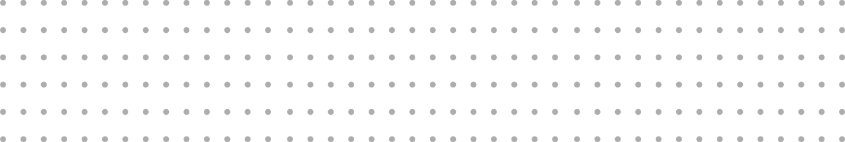
PRIMARY APPLICATIONS OF AN LMS
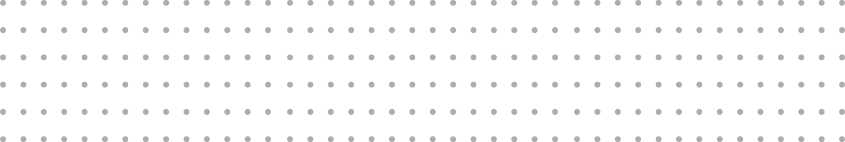


ONBOARDING AND NEW HIRE TRAINING
Industries with high attrition rates face a constant need to interview, select, and onboard new employees regularly. Top management understand the need for onboarding as it can reduce attrition by up to 60%. Hence onboarding new employees to guide them on a job role is considered seriously.
However, traditional onboarding is cost-intensive as are most other forms of traditional training. HR and L&D prefer onboarding employees over a modern learning management system with onboarding features. A good LMS stores induction training for new employees to access repeatedly alongside robust assessments and reporting features. When delivered effectively, onboarding helps employees with their tenure at the organization.

COMPLIANCE TRAINING
Compliance training is not limited to industries with hazardous working conditions only. It forms the backbone of rules and regulations and good work practices in all organizations. For training as fundamental and critical as compliance, ensuring all employees are well-versed and willfully aware of the rules and regulation is very important.
Traditional training owing to its limited reach and tracking abilities is a feeble approach to a critical training concept such as compliance. An LMS to host compliance training courses is a more robust approach in comparison.
Access to training content, tracking complacent employees, and repeatedly delivering training is much simpler when conducted over an electronic platform that stores and processes data. Moreover, LMSes are proficient compliance certification management tools, capable of tracking expiring certificates and renewing them as well.



SALES TEAM TRAINING
Training your sales team on regular changes in products, services, and ways and means to connect to ever-changing customer preference is an on-going activity. An LMS must support the ability to train a mobile sales force via mobile devices like phones, tablets, multimedia devices, and laptops.
While laptops and mobile devices are critical for today’s sales professionals and is great for formal learning, providing sales professionals with easy reference information and training is also critical. The learning management system must also go beyond formal learning and provide ways and means for just-in-time performance support abilities.
Read more on sales challeneges:

CHANNEL PARTNER TRAINING
Partners, vendors, agents, and distributors are widely accepted and referred to as external employees. Their contributions to the growth and operations of an organization are equally important. As a result, training in areas of compliance, skill-building, and PR is very important.
Traditional classroom-based, face-to-face interactions are not the right modes for training external employees. After all, an organization has limited control over external employees and assessing if the training is successful is difficult as well. In such cases, a learning management system with a multi-tenancy feature should be considered here.
Unique portals for specific types of external employees with role-specific content makes the delivery and consumption of training simpler for organizations and agents respectively.



TRAINING CUSTOMERS
B2B businesses rely heavily on training customers. In the case of LMS vendors, training the client organization’s L&D on how to operate the LMS is a good example.
Considering that traditional venue-based training or travelling trainers is cost-intensive, coupled with the fact that understanding the usage of an LMS in a single day or even a week is not easy, expecting vendors to train customers on the usage and management of the LMS using traditional training that lasts for a single day or up to a week is a lot.
Hosting such training over an LMS and granting access to the client is a more economical and logical approach to customer training. The client can access training content for extended periods and thereby familiarize themselves with the product, in this case, the LMS, at their own pace. Moreover, content is perpetually available for them to access anytime, anywhere.
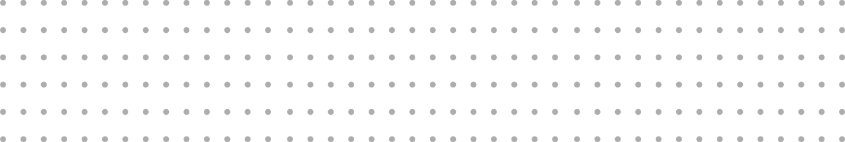
LMS PRICING AND LICENSING MODELS