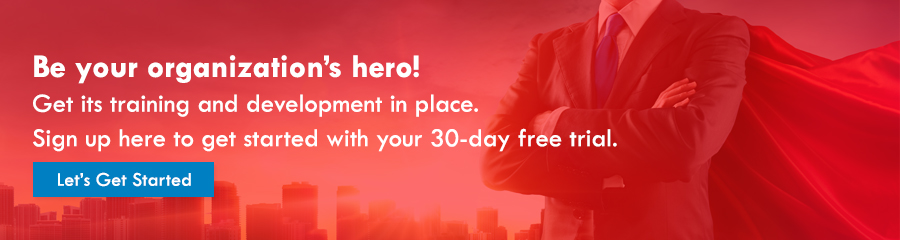Step 5 of the successful implementation of an LMS is User Acceptance Testing. This is a major step involved in the entire process, wherein your organization tests the overall working of the LMS provided by the vendor to make sure it is bug-free, and is delivered as requested. In this step, as a user, your organization must ensure the configuration, courses, and data are available in the system as expected by the organization. A complete User Acceptance Testing must be conducted to match the expected standard of delivery from the vendor. When testing is done, and you are satisfied with the LMS configuration and implementation, only then will you accept the system from the vendor. If there are any issues or bugs in the system that were pointed out during testing, the vendor will have to fix those and give you the system for testing again.
The key to effective user acceptance testing is to pay attention to details and be thorough in testing every part of the system. Testing the system will help you identify and fix all the bugs before you take the system live. This will help you avoid bad user experiences in the initial phase.
For testing, you may begin with forming a core team to brainstorm over the list of procedures and techniques necessary for testing the system. These procedures should also include roles performed by the administrators, learners, report users, instructors, and other roles that you may have defined in the system.
Once you have prepared the procedure list, divide the list between your core team and the extended team. While the teams are going through the procedures, ask them to make a note of every action performed. This can include minute actions like menu items selected, fields entered, options/checkboxes selected, buttons clicked, etc. Having a spreadsheet format to fill in all these details will be helpful for the test designers to use. Create a worksheet for each test to ensure nothing is skipped while testing. These worksheets can have headers such as test name, tester role (administrator/learner/instructor), and other important fields as per the configuration of the system. For example, if your test states that a student needs to search for a course and register for it, their learner account and the course should be present in the system. The procedure worksheet may include headers such as action to be taken, a description of the expected output, and the final output.

Once the defined procedure spreadsheets and worksheets have documented all the test procedures, a test schedule must be prepared. This schedule should be made in a logical order to simplify the setup process without disturbing the other work schedules of the test designers.
Now, a test lead can brief the testers and record the bugs highlighted by them. Discussing the status of these open bugs on a regular basis as per the schedule will help prioritize fixing each critical bug in the system. For example, fixing a bug that prevents further testing could be on priority. Moderate and low priority bugs such as content related and system related ones, can be routed to the concerned departments, and can be fixed before going live. It is important to monitor who owns which bug at any given point in time, until the bug is fixed. This will be helpful for the test lead to refer to while verifying the final status of the bug during retesting of corrected bugs.

After an end-to-end testing procedure and bug resolution in the system, the final step in the successful implementation of an LMS is to go live with your new LMS.
Stay tuned to learn more about the last step in our next blog. Till then, if you have any queries, connect with us today or comment below! We would love to hear from you!