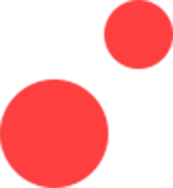CUSTOM LMS DASHBOARD FOR LEARNERS
Abara LMS allows you to customize your learner dashboard and switch features on and off or re-order them to ensure the right information is accessible with a minimum number of clicks.
Customized LMS dashboards ensure learners are engaged and viewing only the most important information to them. As a result, administrators can arrange these widgets to capture the attention of learners when broadcasting important messages. Abara allows administrators to work with all the tools needed to engage learners at a higher level and custom LMS dashboards is one of them.
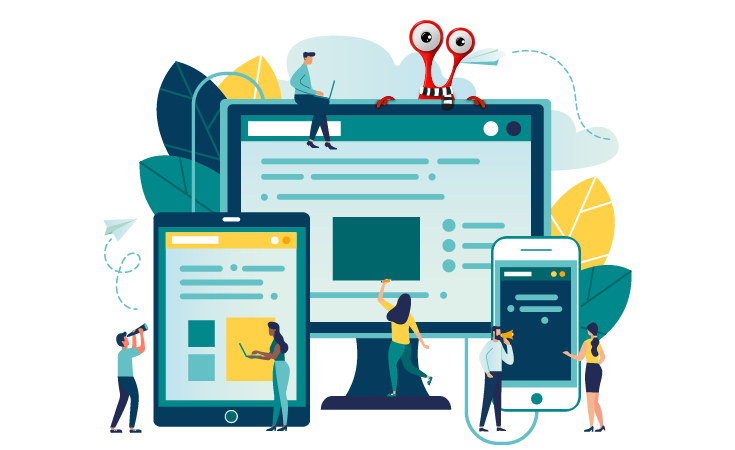
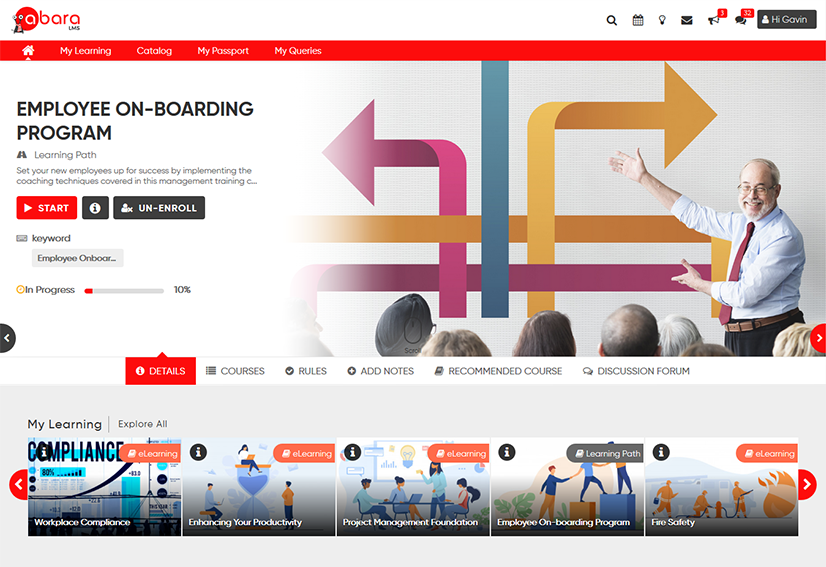
LMS LEARNER THEMES
Abara LMS comes in two themes:
Standard interface: traditional software style dashboard
Blockbuster interface: modern visual experience for the learner (which comes in light and dark modes)
Based on the types of courses, the nature of the training that is vital to the organization (compliance driven vs. continuous learning culture), demographics, and the culture of the organization, the administrator can chose which theme makes better sense to their target audience within their organization.
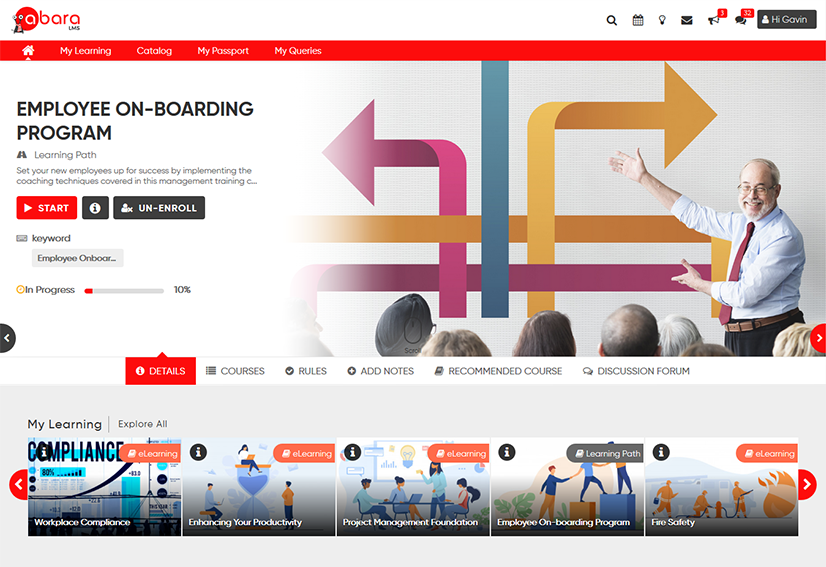
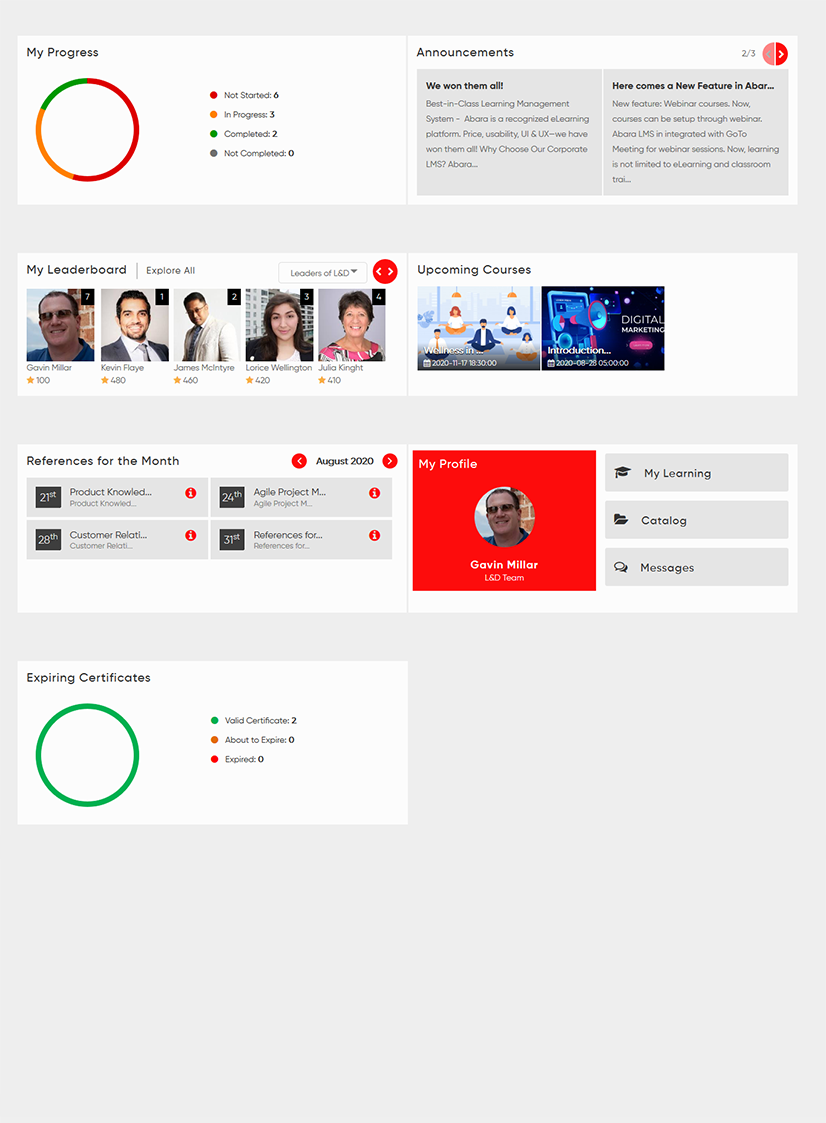
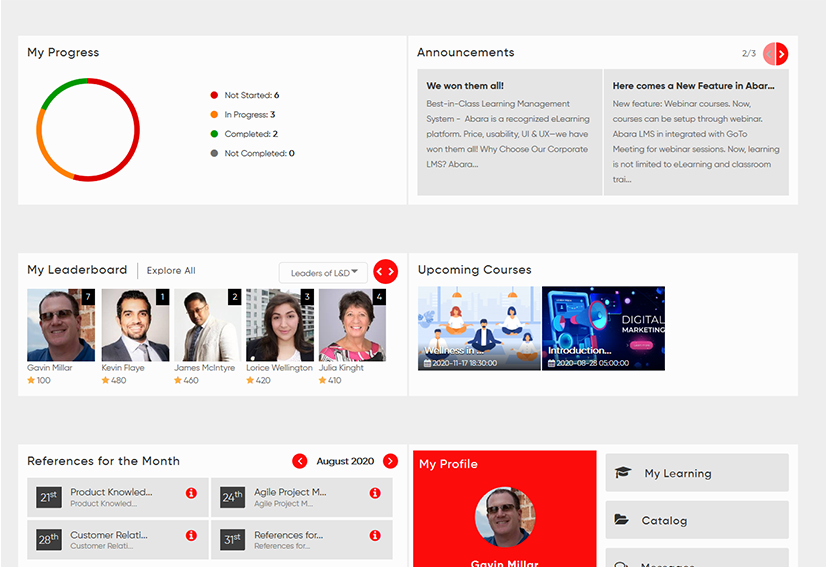
WIDGETS THAT SUPPORT CUSTOM LMS DASHBOARDS FOR LEARNERS
Abara LMS administrators can manage the components and the look and feel of the learner dashboard which is the first screen learners see on logging into the system.
Administrators can move dashboard widgets up or down ensuring that learners first see what is truly important to them.
As an example, a compliance driven organization may want the Expiring Certificates up front and center on the learner dashboard as that makes greater sense.
Components that the administrators can move around include:
Learner Progress Widget
Expiring Certificates
Upcoming Courses
Leaderboard
Announcements
Specific course category shortcuts
Administrators also have the option to allow learners access to edit or configure their own dashboard.
TRY ABARA LMS TO EXPERIENCE ITS CUSTOM LMS DASHBOARD FOR LEARNERS!
TRY ABARA LMS TO EXPERIENCE ITS CUSTOM LMS DASHBOARD FOR LEARNERS!