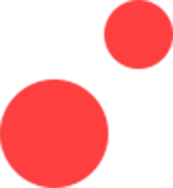FIRST-TIME LMS BUYERS
Abara presents first-time LMS buyers and users with a platform with powerful features at an affordable cost. It is an ideal platform for organizations that want the key building blocks for a technology-based learning initiative.
A first-time LMS buyer needs to have a clearly defined objective and process. It helps start the process of evaluation and trials of LMS.



THE PROCESS TO FOLLOW AS FIRST-TIME LMS BUYERS
Most first-time LMS buyers need to have their objectives clearly defined about why they are looking to license or subscribe to an LMS:
What are the key drivers for selecting an LMS? There could be more than one, such as onboarding, continuous employee training, sales training, and compliance training.
What is the budget your organization has agreed to spend for the LMS?
What are your ‘must have’ features and ‘nice to have’ features?
What is the process that you are going to follow?
- Meet vendors and then decide based on vendor presentations?
- Do your research, build a checklist, create and RFP/RFI, and then invite vendors?
- Mix of these two methods if you are absolutely new to eLearning or digital learning platforms?
What else will you need to spend on along with the LMS, like off-the-shelf courses, custom courses, etc.?
What sort of an internal team do you have to work with the platform of your choice?

LMS VENDOR SHORTLISTING
When considering an LMS for organization-wide training and development, it is crucial to identify and select the right LMS based on several factors including:
Features—‘need to have’ and ‘nice to have’
Budgets—big budget, mid-range, or low budgets
Timelines—go live yesterday, in a month, or in 6 months
Use-case—what drives your LMS usage (onboarding, compliance, sales training, upskilling, etc.)
Size of the organization and complexity—need a large system to handle all the complexity that comes with size, organization structures, and workflows or a simple LMS of something in the middle
Looking through all these issues and creating a balanced approach, weighing the trade-offs to do the shortlist, and then making a final decision needs clarity of thought and is unavoidable for a first-time LMS buyer.



SELECTING BASED ON ORGANIZATION TYPE
First-time LMS buyers need to consider their organization type and select the LMS that makes the most sense for it:
Are you a corporate and hence need an LMS to train internal employees for onboarding, upskilling, ongoing training, compliance, etc.?
Is hosting courses a requirement because you are a training company?
Are you an educational institute and need an LMS to educate your students?
There is no point licensing an LMS which is more suitable for a corporate and used for internal training when you are interested in selling your courses to the general public or to your corporate clients. Similarly, it wouldn’t be in your best interest to license a low-cost LMS meant for training companies if you want to train your internal teams.
Looking at the customer base of the LMS vendor and matching it to the features they have will give you insights into the main focus area of the LMS vendor.

SELECTING BASED ON USE CASES WITHIN THE ORGANIZATION
You need to examine the key drivers for the LMS within your organization. Which area of the organization is going to be the most key user of the platform, justify return on investment (ROI), and make the best business case for the LMS?
The use cases within a corporate would different from those of a training business.
Use cases for corporates:
LMS for Employee Onboarding
LMS for Employee Training
LMS for Compliance Training
LMS for Sales Team Training
LMS for Customer Training
LMS for Channel Partner Training (also called Extended Enterprise)
Use cases for training companies:
Training LMS for selling courses direct to customers (B2C) via eCommerce
Training LMS for distributing courses to B2B customers via purchase orders and invoicing mechanisms
Being clear about the use cases helps defining the must-have features.

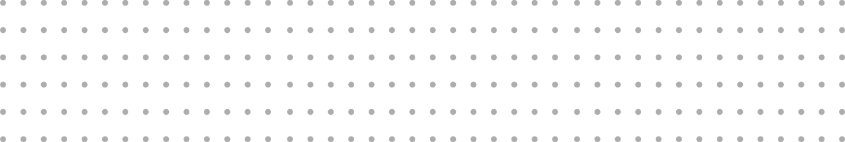
KEY USE CASES FOR AN LMS FOR CORPORATES
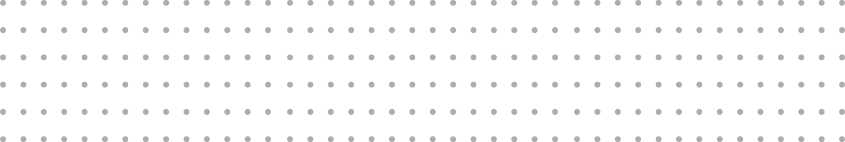
Identifying the need to implement an LMS at your organization is integral to selecting the right platform for your learners and administrators. During an era of work from home and remote workers during limited travel and social distancing, implementing an LMS is important to train remote teams. This has changed the dynamic of how an LMS is used for some of the use cases outlined below.
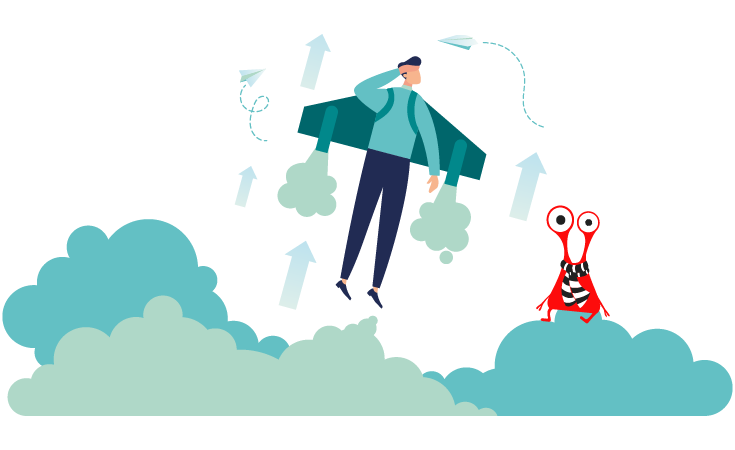
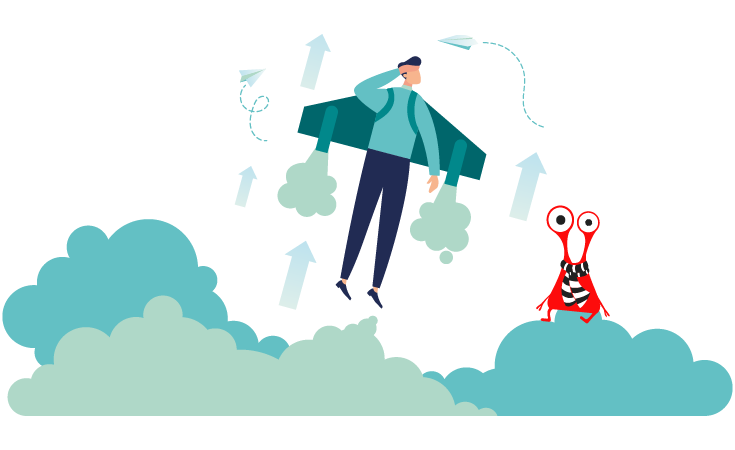
LMS FOR EMPLOYEE ONBOARDING
All organizations, especially those with high attrition rates, constantly face a heavy inflow of employees across multiple departments and varying job roles.
Organizations with this business problem must actively seek an LMS with strong focus on pre-onboarding, onboarding, post-onboarding assessments, and such. Moreover, the platform must simplify administrative tasks because onboarding is usually a repetitive activity for administrators.
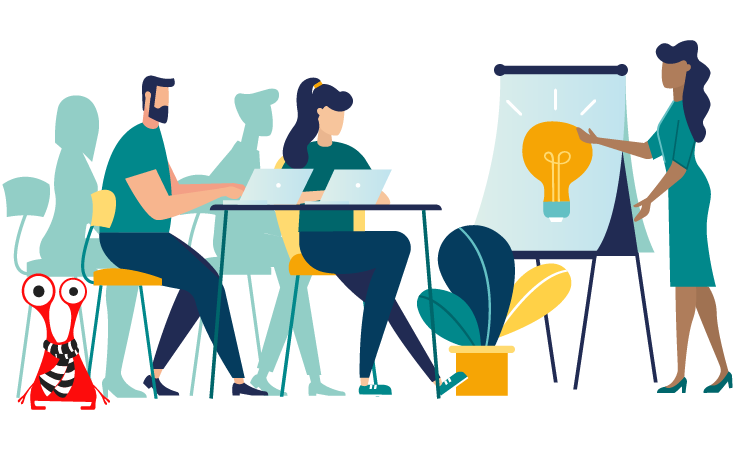
LMS FOR EMPLOYEE TRAINING
An organization consisting of people with varying skills and responsibilities can never explicitly place importance on one job role over others. Most job roles have the scope to improve, and aiding employees is the organization’s responsibility if sustained development and growth is a goal.
It is important that any LMS selected is well-rounded with not too much focus in a specific job function unless desired by the administrators.
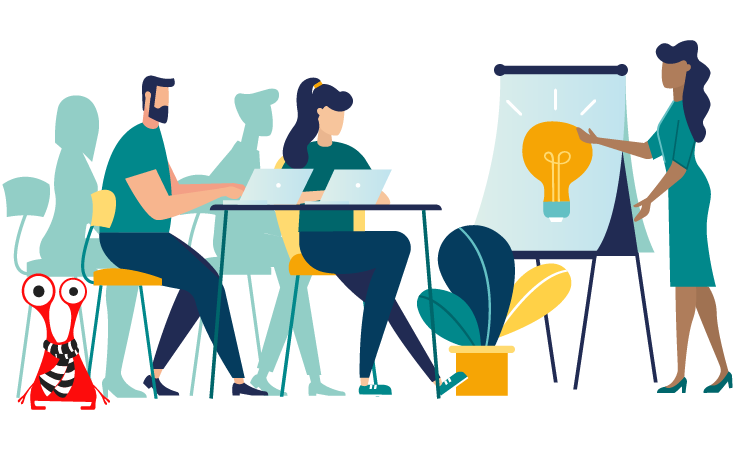


LMS FOR COMPLIANCE TRAINING
Compliance training relies heavily on tracking and certification features of an LMS. Learners often try and avoid compliance as they consider it boring and tedious.
An LMS that keeps a track of courses started, attempts made, and completion rates identifies such learners with ease. Compliance is also marked by certification. Often, these certificates are relevant for a fixed duration only. An LMS with adept certification management abilities is best suited here.
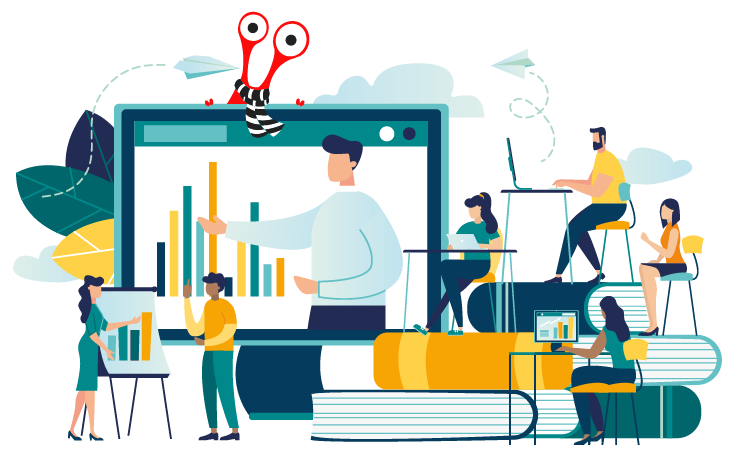
LMS FOR SALES TEAM TRAINING
Sales being a field job demands on-field presence of learners. With little to no time spent in offices or near desktops, these learners are left with the option of consuming content over mobile devices. Social distancing and limited travel mean that sales team need to learn digitally and sell digitally as well.
LMSes built to train a mobile workforce come equipped with their own mobile applications. The essence of a mobile-based LMS is to work with relative ease even under limited data bandwidth, and an LMS that achieves this is best suited for sales training.
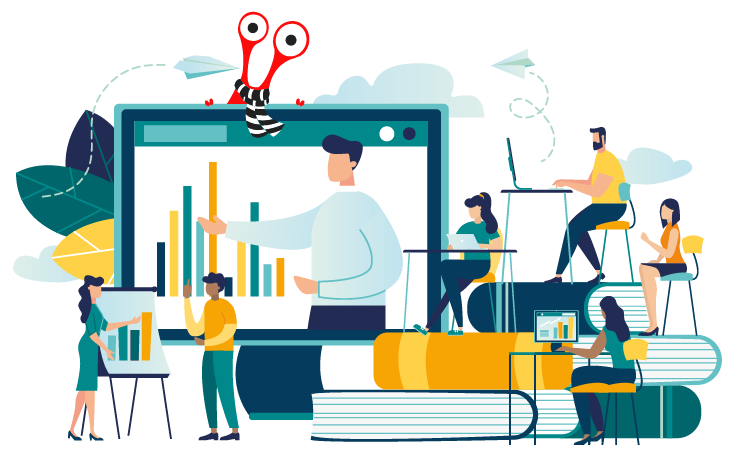


LMS FOR CUSTOMER TRAINING
For some organizations, using an LMS to train their customers is a key driver. This is often driven by the Professional Services and Customer Support teams and stakeholders. Examples of customer training programs for B2B customers are those are those that improve after-sales product usage and service experience. Distributing manuals, guides, and other product/services operation-related documents are not the ways of the future.
The key to an LMS put in place for customer training, is to take the pressure off customer support and client success teams.

LMS FOR CHANNEL PARTNER TRAINING
Training also called Extended Enterprise. Organizations often undermine the importance of training their extended enterprise—partners, vendors, and distributors playing the role of external employees.
Those that do train external employees understand the impact of an LMS with the ability to store and sort training unique to each vendor on personalized portals. These portals are not bound by geographies, and partners and vendors around the world are trained with ease in multiple languages. Certification and recertification once again play an important role as a part of such LMSes.



SELECTING BASED ON FEATURES
This is one of the key aspects in selecting a vendor. The inclusion of a feature as a must-have means excluding a set of vendors. Exclusion of a feature could mean the field opens up quite a bit.
This is where a lot of first-timeLMS buyers make the mistake of using features as a key decision point to exclude LMS vendors and narrow the field way too much too early.
While it may be tempting to have every futuristic feature in the ‘must-have’ list, this has to be tempered with thoughts on budgets and timelines and perhaps even other key criteria.
The latest AI-Game-based-Content-Curation LMS feature may seem like must have but for a first time LMS buyer, a word of caution would be to balance your goals for the first three years vs. the promise of future proofing.
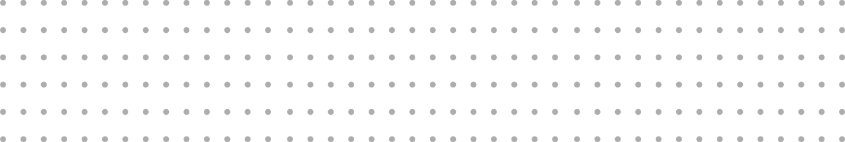
KEY FEATURES DURING COVID-19 AND THE ERA OF SOCIAL DISTANCING
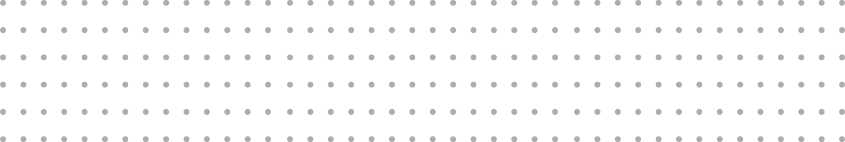
VIRTUAL CLASSROOM TRAINING FEATURES (VILT)
With integration to Zoom, GoToMeeting, etc.
VIDEO-BASED TRAINING FEATURES
Ability to upload videos to train users by repurposing virtual sessions and amateur videos may be a good substitute to professionally shot videos at a time like this
MOBILE LEARNING APP
Having a good solid iOS and Android app to allow learners to learn via their phones to accommodate learners who prefer using the phone vs. their laptop or desktop
GOOD LEARNER EXPERIENCE
Having an easy to use LMS to access learning material with modern features that engage learners and encourage them to learn more, where a legacy LMS or an LMS with a poor user interface can make learners resist digital
GAMIFICATION
A method of applying traditional game playing elements such as scoring points, competing with peers, and earning rewards associated with completion of training initiatives
REPORTING
The ability to track, record, and maintain employee progress records, allowing L&D and HR to maintain detailed reports on the performance of employees with regards to the training being provided

LMS SELECTION BASED ON TIMELINES
In terms of timelines, there is a simple rule of thumb—the more complex the system, the larger the size of your organization and complexity, the longer to implement and go live.
Now this is largely to do with the size of the organization and the complexity of the features you have. But if timelines are the key constraint, then you need to select an LMS based on which can go live quickly.
Explore if you can extend the timeline or license a smaller easier system for 3 to 6 months or a year till you find the right system. Or you plan to roll out the system in phases and focus on the departments that needed it ‘yesterday’ and then roll out to the other departments that can wait as you go along.

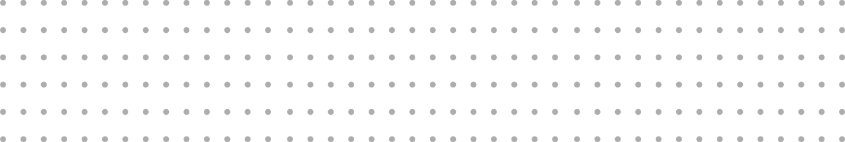
TYPES OF SYSTEMS
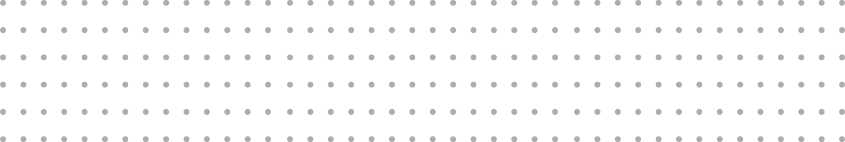
SELF SERVICE SAAS LMSES
You can sign up for a trial right away and go live in 1 to 3 days. This is typically right for organizations upto 500 to 1000 users.
SAAS MID-RANGE LMS WITH VENDOR-LED SYSTEM ONBOARDING
Though they’re SaaS, these may require between 2 to 3 weeks to go live. You are selecting an LMS which is in the custom pricing range of between 500-3000 employee range and you need to speak to a salesperson to get a quote.
LARGE SCALE ENTERPRISE LMS
This is for organizations upwards of 3000 employees. These may require 3 to 6 months at least to get up and running. This is a result of various modules, integrations, etc. Such systems need a long RFP process.


SELECTING BASED ON BUDGETS
Having a clear sense of not just the one-time costs, the annual recurring costs, total cost of ownership including ongoing administrative costs is also important.
Broadly speaking, vendors are usually in the three brackets and at times, price and quality are corelated but at times it may not be:
Low-cost or affordable LMS
Mid-range LMS
Large enterprise grade LMS
At times because if you start with a budget as the only criteria, you will end up selecting systems which are low cost and you may end up compromising on other key matters including features, service quality levels and support.
At times, some large LMS vendors will not work with smaller customers because the revenue from each customer has to be a minimum or else they are not qualified as an ideal customer.
A common mistake that many first time LMS buyers make is that they end up spending the bulk of their training budgets on a new LMS leaving little room for other key elements of a successful initiative which include:
Good Learning content both off the shelf and custom built
A team to manage the LMS and support learners and business groups in case the number of users are large and distributed across various parts of the organization
CONTACT US OR REFER TO OUR FIRST TIME LMS BUYER’S GUIDE EBOOK TO KNOW MORE.
CONTACT US OR REFER TO OUR FIRST TIME LMS BUYER’S GUIDE EBOOK TO KNOW MORE.